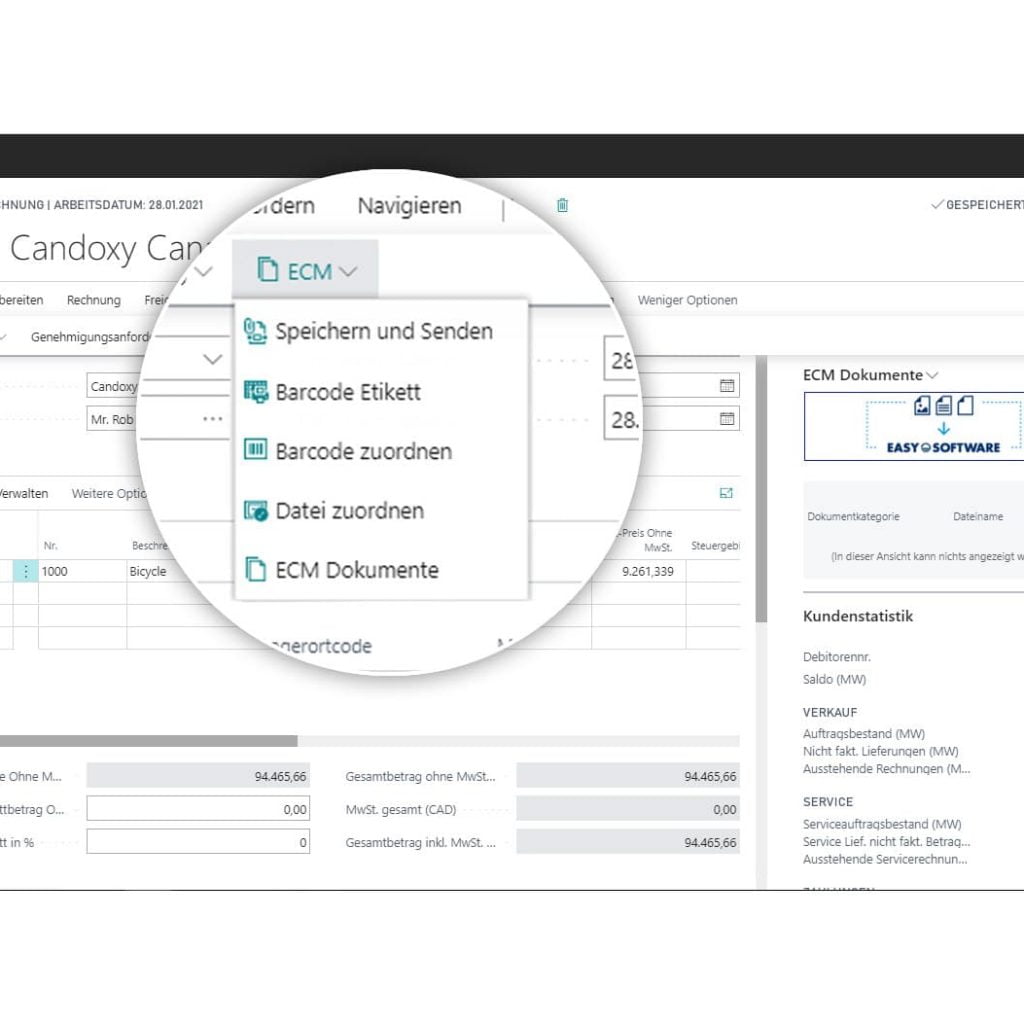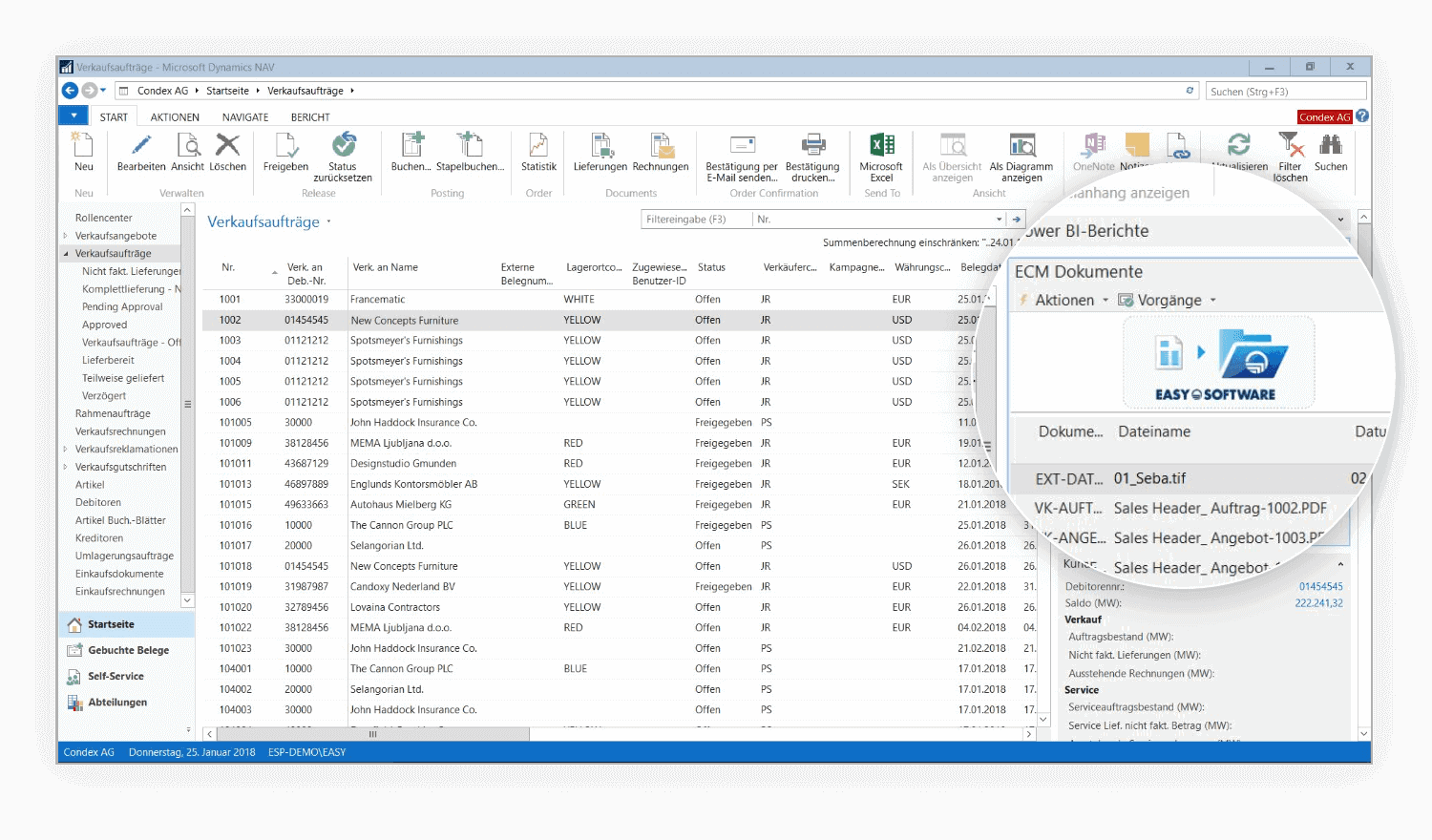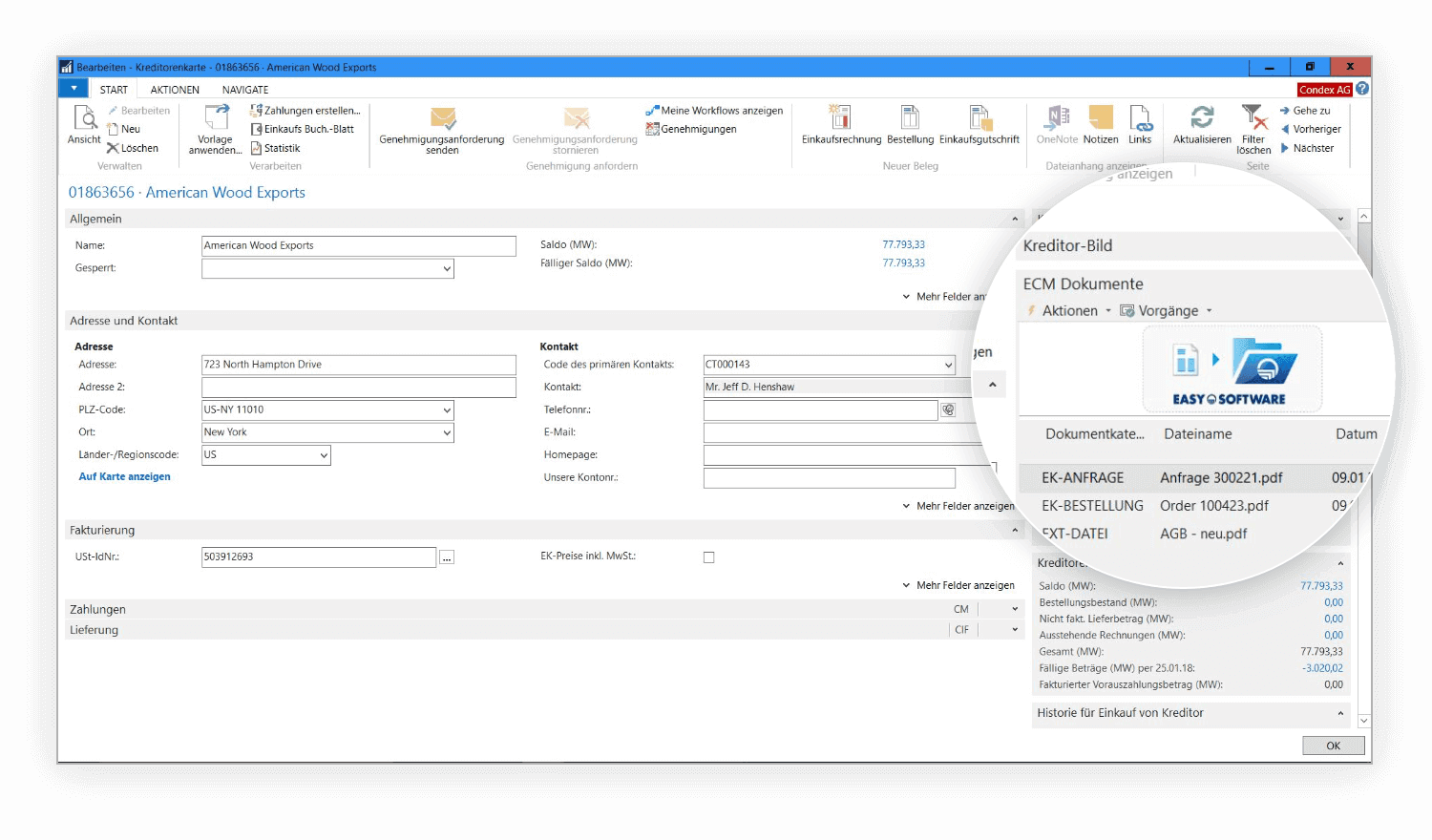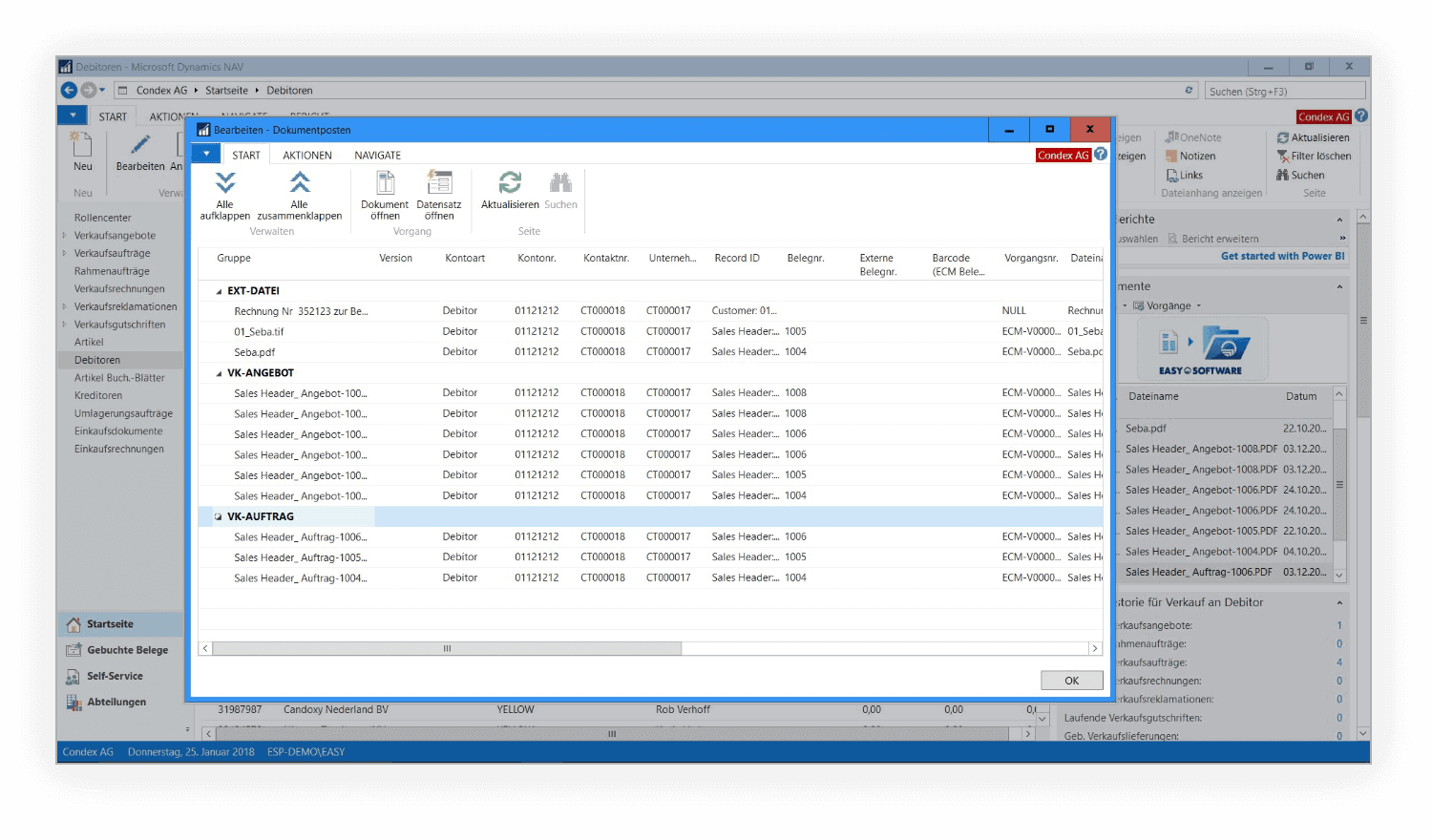Microsoft Navision & Dynamics 365 BC
interfaces for Microsoft ERP-Systems
easy has been offering interfaces that extend Microsoft with functions for document management, incoming invoice processing and compliant archiving functions for quite some time. Initially, and for the longest time, the interface for Dynamics NAV. This interface has been retired by easy and is no longer supported. The successor product is Microsoft Dynamics 365 Business Central. Thanks to our Microsoft interface, easy naturally also supports this modern ERP system. If you are looking to the future, take a look at the successor product easy for Dynamics 365 BC on the left.
Dynamics 365 BC
Natively integrated – the 365 BC interface
Through the Dynamics 365 Business Central interface, you can create company-wide transparency and seamless digital processes. Whether incoming or outgoing data and documents, and regardless of the format: With easy for Dynamics 365 BC, you always maintain a complete view of all processes, accounts receivable and payable, documents in posting, and items. For your employees, this means work simplification through native integration in the 365 Business Central client. At the same time, you remain legally compliant with our Business Central interface in the ERP system. easy for Dynamics 365 BC implements the requirements of GDPR in a familiar manner.
In terms of deployment models, we follow Microsoft: Cloud and on-premises are included, as well as the option of a private cloud and its combination in hybrid scenarios via the Business Central interface.
easy for Dynamics 365 BC upgrades the standard Business Central ERP with DMS and archive functions, and therefore achieves business-wide transparency and seamless digital processes.
Native integration thanks to the EASY for Dynamics 365 BC interface
- DMS meets ERP: easy for Dynamics 365 BC adds document management (DMS), incoming invoice processing, and archiving capabilities to Microsoft Dynamics 365 Business Central.
- On the pulse of time: easy for Dynamics 365 BC completes your Microsoft Dynamics 365 Business Central application both as an on-premises solution and in the cloud. easy for Dynamics BC 365. easy and its partners have solid practical knowledge, generated in numerous projects for integrating Microsoft interfaces.
- Searches also possible without Dynamics client: In this case, of course, the Dynamics license costs are also eliminated.
- Maximum integration: easy for Dynamics 365 BC DMS solution supports all versions of Microsoft Dynamics 365 Business Central from version 15.
- When in doubt, even without an additional archive client: Users continue to use the Microsoft Dynamics 365 Business Central ERP client. The Dynamics 365 BC interface integrates seamlessly with the ERP client.
- Minimal training required: Due to the high level of integration of the Microsoft Dynamics interface, employees remain in their familiar working environment.
Just like its Navision predecessor, the Dynamics 365 BC interface is based on a full and seamless integration in the Business Central Client. As before, the Dynamics 365 BC interface always provides a full view of all the transactions, customers and vendors, documents and items in posting. Documents can be archived, printed or dispatched just as quickly. A good user experience comes from a good user interface design – and that is achieved by the Dynamics 365 Business Central interface.
It’s a matter of fact: the easy Factbox in the Dynamics interface keeps you up to date at all times, as shown here with the presentation of the Factbox in the debtor card. Our Dynamics interface enables this for all the other cards in Dynamics 365 Business Central. You have a consistent overview of everything – and depending on the authorization of the editors, that also includes access. Time-consuming switching between different application windows is therefore omitted. That is how predictive interface design works through the Dynamics interface Factbox.
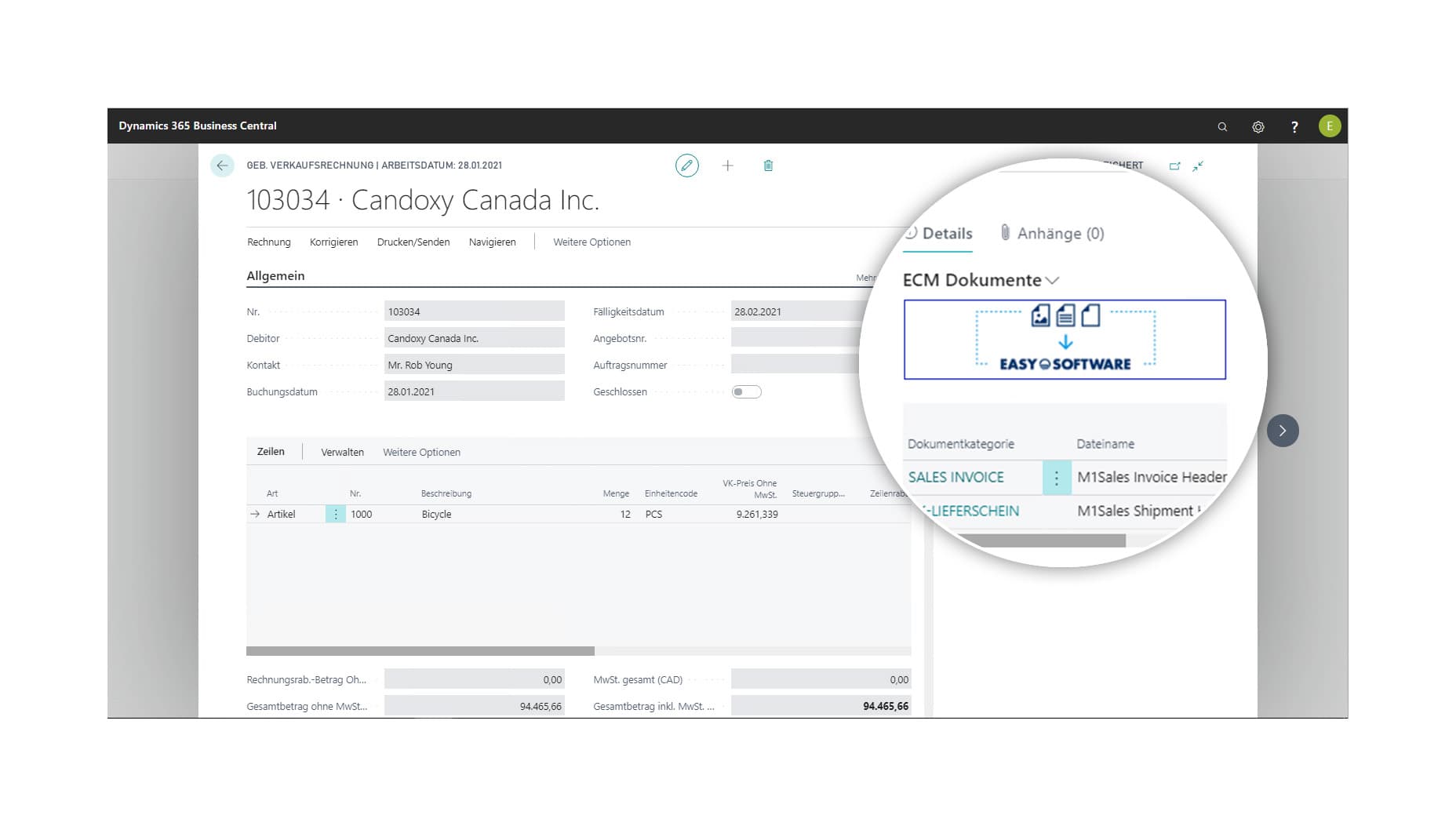
The seamless integration of the Factbox into the Business Central Client also stands out during archiving work, when storing items in the archive and during searches – thanks to the Dynamics Business Central interface. With easy for Dynamics 365 BC, you maintain an overview – and context-specific operations are available at all times. Rapid archiving, searching, finding – and all as a matter of course in the Business Central Client? With the Factbox and the Dynamics 365 BC interface, it’s no problem.