easy Employee File for SAP Solutions
The digital SAP personnel file
100% SAP technology and SAP-certified
Personnel files available anytime, anywhere
Role-based access and encrypted data storage
Workflows and self-services relieve HR
easy contract
for SAP Solutions
Vertragsmanagement in SAP clever gestalten.
Vertragsmanagement direkt in SAP S/4HANA
Alle Verträge und Dokumente zentral im SAP-System
Desktop, Web und mobil – jederzeit verfügbar über SAP Fiori
Digital employee file for SAP
Employment contracts, references, personnel master data – the SAP-based digital personnel file easy Employee File for SAP® Solutions provides information about every employee. It bundles all relevant data and documents and is closely integrated with SAP. A sophisticated security concept based on SAP authorization management ensures that sensitive personnel data is optimally protected.
Features
With digital personnel files, you always have an overview of all relevant personnel information. All data and documents are stored centrally and securely, and you use the SAP role concept for efficient rights assignment.

Design your own file model
The digital personnel file can be flexibly adapted to the requirements of your company. Categories, document types, and filing rules can be defined individually. Integrated versioning ensures that all changes are traceable at all times. This creates a structured HR data model directly in the SAP system.
Custom structure
Define document types
SAP-compliant filing rules
Easily add documents
Documents can be added via drag-and-drop, scan, or upload. Input management supports various types of documents, such as certificates or job applications. Early/late scanning (including barcodes) is available for paper documents. Emails can be stored directly in the HR master record, and electronic documents are automatically transferred from SAP HCM for SAP S/4HANA. Bulk import also enables the rapid digitization of large volumes for complete documentation in the SAP system. Long-term archiving in secure formats is guaranteed.
Drag-and-drop
Bulk document upload
SAP HCM integration
“With mobile availability, important personnel information in SAP can be accessed at any time, whether on the go or working from home.”
Simply ensure completeness
Thanks to the integrated completeness check, you can keep track of missing or incomplete documents. Automatic checking mechanisms immediately indicate which documents need to be supplemented. This makes it much easier to comply with compliance requirements.
Completeness check
Compliance security
Automatic control
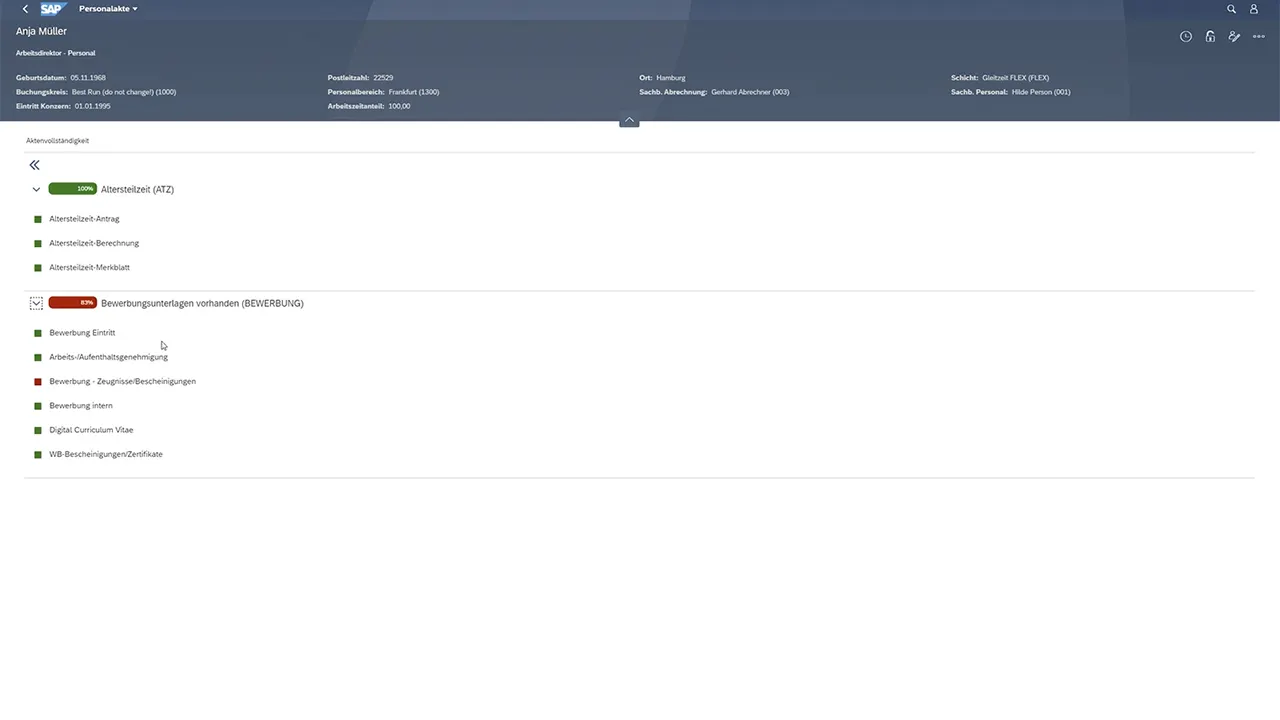
Automated SAP workflows
Digital workflows organize approvals, document creation, deadline management, and automatic document deletion in accordance with retention periods. Special dual control workflows provide additional security for the deletion and relocation of sensitive documents. They define responsibilities and ensure rapid processing. Keep track of important tasks and deadlines with intelligent follow-ups. Add notes to documents or files for quick internal communication.
Tasks and Escalations
Transparent status tracking
Follow-ups and note functions
“The automated workflows take a huge load off the HR team. Routine tasks now run in the background, allowing them to focus on strategic HR issues.”
Find documents and personnel files quickly
The intuitive full-text search allows you to quickly find personnel files and documents using terms, names, or dates. This saves time and makes it easier to find information in the SAP system. The search function is integrated directly into the user interface, supporting efficient workflows. In addition, frequently used search queries can be saved as quick filters and be accessed directly via a dedicated tile, further increasing efficiency in everyday work.
Intuitive search
Quick access
SAP UI integration
“Thanks to the digital employee file, all employee documents can be found in SAP within seconds. This saves valuable time every day.”
SAP Self-Services (ESS/MSS)
Employees manage their personal data independently and can request documents. Managers directly control team-related HR processes, including file lending with temporary and logged access. This reduces queries and relieves the burden on the HR department.
Employee Self-Services (ESS)
Manager Self-Services (MSS)
Delegation and substitution
Advantages of employee files in SAP
Efficient HR processes through SAP integration
Full integration with SAP S/4HANA enables a direct link to existing HR data and processes from SAP HCM. Data and documents from SAP SuccessFactors can also be integrated via an API. The solution is based entirely on SAP technology and is SAP-certified. This eliminates the need for additional systems and interfaces. The intuitive SAP Fiori user interface, which complies with the latest SAP standards, reduces training requirements and speeds up implementation. This saves resources and increases process reliability.
Data security and compliance
Role-based access rights, encrypted communication and audit functions ensure maximum security. A process journal and detailed log entries ensure complete traceability of all processes. The solution meets all requirements of data protection regulations. Confidential employee data is protected at all times and the special security requirements that apply to the processing of files and documents in human resources management can be easily met with the digital personnel file. For example, access rights can be controlled beyond SAP role and rights management down to the level of individual documents according to the “need-to-know” principle.
Time savings through automated workflows
Approvals, document creation, and deadline management are automated. This reduces manual tasks and minimizes sources of error. As a result, your HR team gains time for strategic tasks.
Flexibility through mobile access
Whether in the office, on the road, or working from home, digital personnel files are available anywhere, anytime. The solution supports desktop, web, and mobile devices. Access is possible via SAP GUI, the SAP Fiori Launchpad, and ESS/MSS scenarios. Parallel access by multiple authorized users increases transparency and speed. This allows HR processes to be managed efficiently even outside the workplace.
FAQ – Frequently asked questions
How is integration into SAP S/4HANA carried out?
The digital personnel file is fully integrated into SAP HCM for SAP S/4HANA. It uses the existing data structures and user interfaces.
What documents can be stored in the digital personnel file?
All relevant HR documents, including employment contracts, references, and master data, can be stored and managed in a structured manner. Input management allows you to easily insert medical certificates or application documents using drag-and-drop.
Can I also access personnel files on my mobile device?
Yes, the solution supports desktop, web, and mobile devices and enables flexible working regardless of location. Multiple authorized users can work in parallel; versioning ensures transparency.
Does the solution support ESS/MSS?
Yes. Employee Self Services (ESS) and Manager Self Services (MSS) reduce the workload for HR by allowing standard processes to be handled directly by employees and managers. You can grant employees and managers access to files and also control temporary file loans with restricted and logged access via the file loan system. This allows employees to edit their data directly or managers to grant approvals.
How is data security ensured?
Maximum security and data protection are guaranteed by role-based access rights, encrypted communication, and comprehensive audit functions. Dual control workflows provide additional security for the deletion and transfer of documents and personnel files. Access rights can be controlled beyond SAP role and rights management down to the level of individual documents. In addition, all processes in the digital personnel file for SAP are seamlessly logged. A complete history of the most recently opened files (and their contents) can be viewed. A comprehensive overview of all file processes ensures maximum transparency.
Is the solution suitable for international companies?
Yes, the user interface and documentation are internationalized and localized for global customers. English and German are supported as standard, and other languages can be implemented on a customer-specific basis.
Are there any external evaluations or certifications?
Yes, the solution is SAP-certified and has been tested for functional correctness using real business scenarios – an important proof of quality and compliance.



