Definition: What is digital document management (DMS)?
Document management systems (DMS) are usually database-supported software systems that handle the organization of electronic documents – regardless of format and content. The main task of a DMS is to capture and store documents and make them available throughout the organization. As such, a DMS can be seen as an extension to the archive. Document management also includes deleting and searching for documents.
What is a document in a DMS context?
A document can be an invoice, contract, employment reference, etc. In principle, a document stored in a DMS system naturally contains more information than just the pure content of the document.
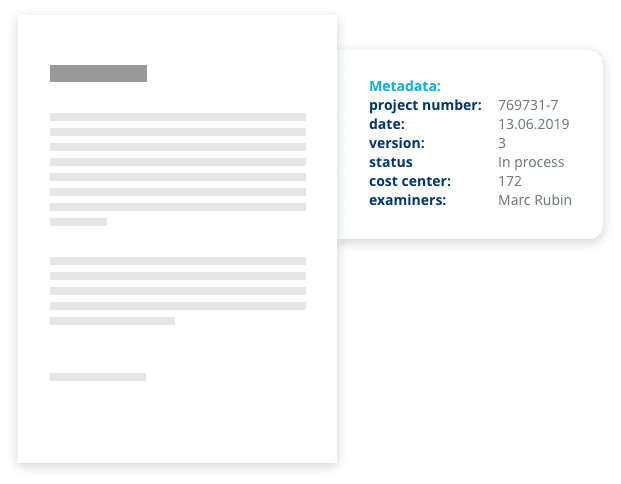
Additional information that accompanies the document is referred to as metadata. This metadata is also assigned to the document, such as
- Project number and name
- Creation date
- Version
- Status
- Cost center
- Auditors, etc.
The metadata can either be obtained automatically from the document or added to the DMS by manual keywording. When consistently and uniformly implemented, this helps with finding documents quickly. In addition, documents from a process can easily be grouped into “folders”, also known as electronic files. It should be clear by now why a document management system is practically the holy grail of information management.
Examples of document management
There are essentially four different forms of DMS.
- File server as DMS
- Database-supported document management systems
- Monolithic DMS
- DMS as a service (SaaS/Cloud)
This differentiation reflects to an extent the history of document management. It also helps clarify the advantages and disadvantages of the four DMS types.
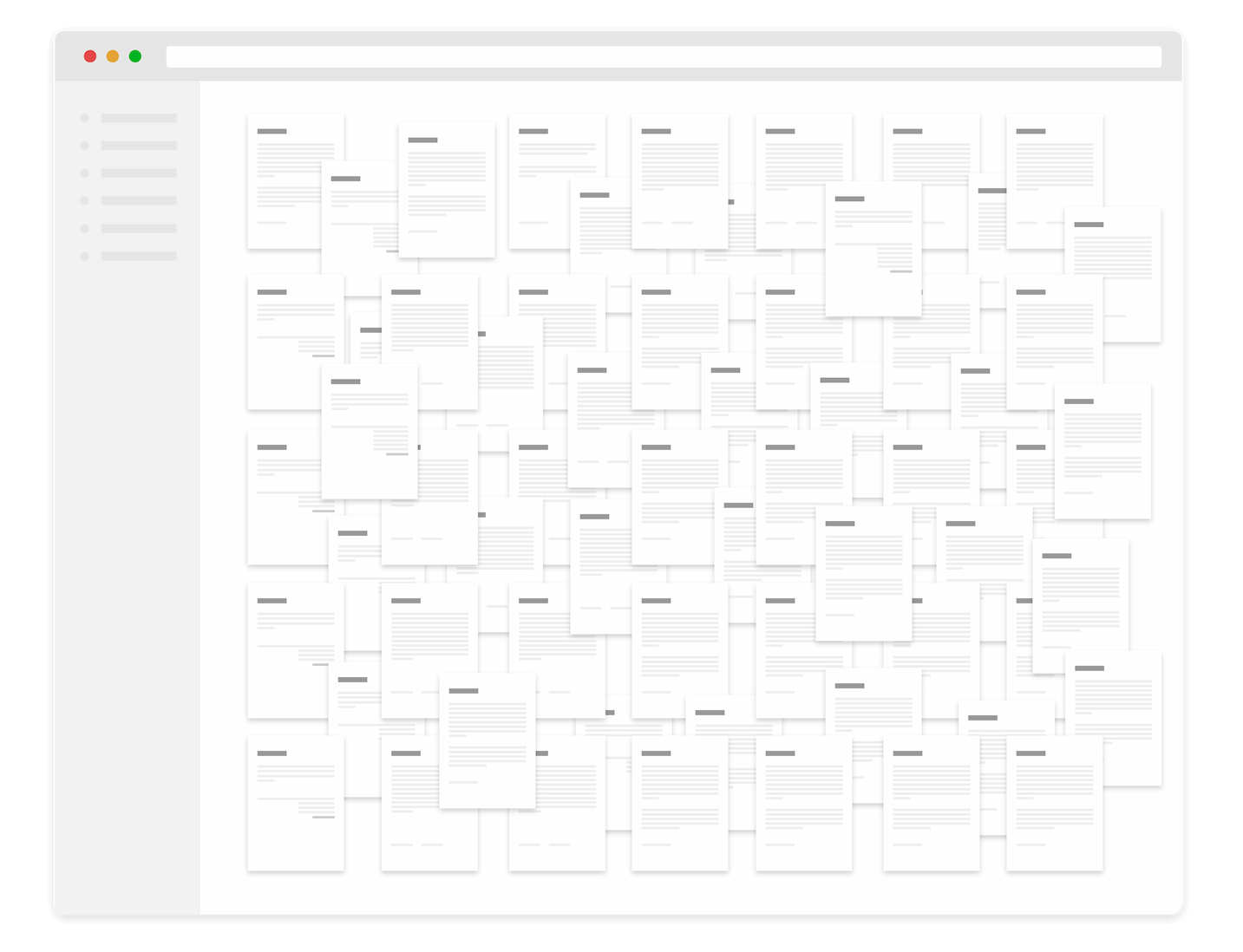
File server as DMS vs. database-supported document management systems
Storing documents in tree-structured storage systems, such as file servers, network drives, inboxes and the like, swaps one problem for another: a paper one for a digital one. Documents disappear in confusing directory structures. And document storage alone requires discipline – from the agreed naming scheme for files to the correct storage location and keywording, assuming it is even possible at all. DMS software of this type generally proves to be inadequate for day-to-day document management.
Using such systems as a replacement for a document management system is counterproductive. The content of the documents is often not searchable, metadata is missing, not to mention workflows, versioning, etc. Only file names and directory paths serve as information carriers.
To summarize:
- Confusing directory structures
- Document archiving requires discipline
- Documents are often not searchable
- Metadata, workflows, versioning are missing
Monolithic DMS vs. DMS as a Service
Today’s document management systems work according to the following scheme: A document is captured, specific document information is read, and a document ID is assigned. The document and the metadata are stored in a database. The big advantage: The ID ensures that the document remains clearly identifiable and is not lost in the DMS. The drawback: DMS software installed on the local computer is generally required to access the DMS.
Exceptions do exist, however. For example, there are document management systems that provide users with a browser-based DMS web client for their daily work. This eliminates the need to install software on the local computer. This always applies to a DMS in the cloud. In other words, such a DMS can be accessed via the browser from anywhere, even by smartphone/tablet. However, a cloud DMS offers even more advantages: As with many other software-as-a-service (SaaS) offerings, the provider also takes over the maintenance of the cloud DMS and ideally ensures the smooth operation of the document management system by performing such tasks as regular, automated backups. As such, a cloud DMS can also help reduce IT costs. However, the decisive factor is the content of the service contracts. Runtimes, number of users, data volume used, etc. are key factors that determine the costs of the cloud DMS.
To summarize:
- Document IDs makes a document clearly identifiable
- Access to the DMS via local software or web client
- With a SaaS DMS or cloud DMS, the provider takes charge of maintenance and operation
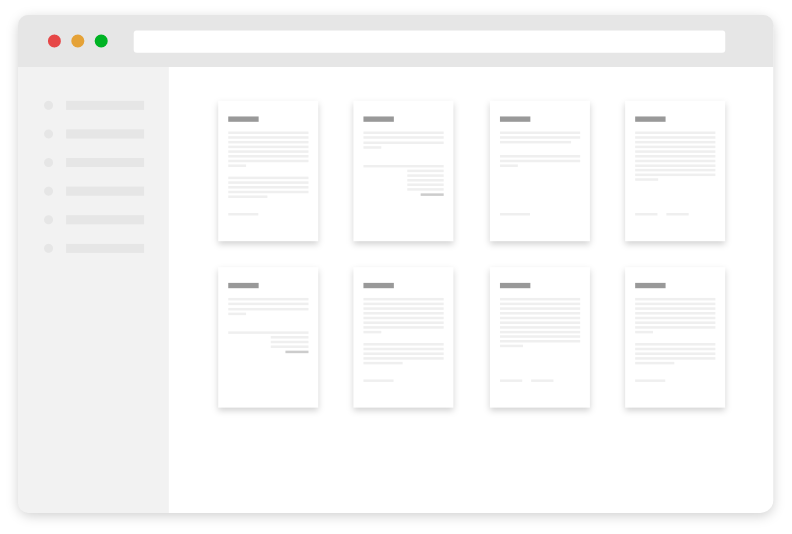
Depending on the DMS system used, electronic document management can offer various other functions. Important, frequently used DMS functions include:
- Audit security
- Versioning
- Archiving
- Requirements for data protection compliance
- Workflows
- Group-based authorizations
A document management system simplifies and speeds up day-to-day work immensely, especially for distributed organizations, i.e. companies with several locations.
Efficient DMS: Optimal use as a specialist application
As soon as the document management system serves as the basis for the domain-specific application, the full benefits of following this approach for the business process at hand become quite clear. This is also the case with easy DMS: with easy invoice, easy contract, easy HR and easy archive, easy simplifies collaboration between all departments.
How does a digital DMS work?
The company keeps documents or, more generally speaking, information in two different forms: already in electronic form or still in paper form.
This information must first be fed into the document management system – but how does this work and what then happens in the DMS?
Capturing information in the document management system
There are different methods of capturing documents in the DMS, depending on media type. If the information is already on hand in electronic form, document management systems are able to transfer this information to the DMS largely automatically. There are specific formats for this depending on the type of document – or, more generally, the type of information. To capture paper-based documents, on the other hand, a DMS generally uses a scanner for digital document capture.
Scanning and recognizing is the usual way for information in paper form to enter the document management system. This means that the documents have to be digitized first. One important aspect: The scanner’s scanning software or downstream software must feature optical character recognition (OCR). In this way, the textual elements of the document are captured and, ideally, classified accordingly – and this is the most important source of information for a DMS in this medium. As a rule, these processes for capturing content have matured and improved over the years, making them very accurate – as long as the data on the document remains consistent. Unfortunately, this is not always the case and therefore represents a small obstacle for the subsequent workflow.
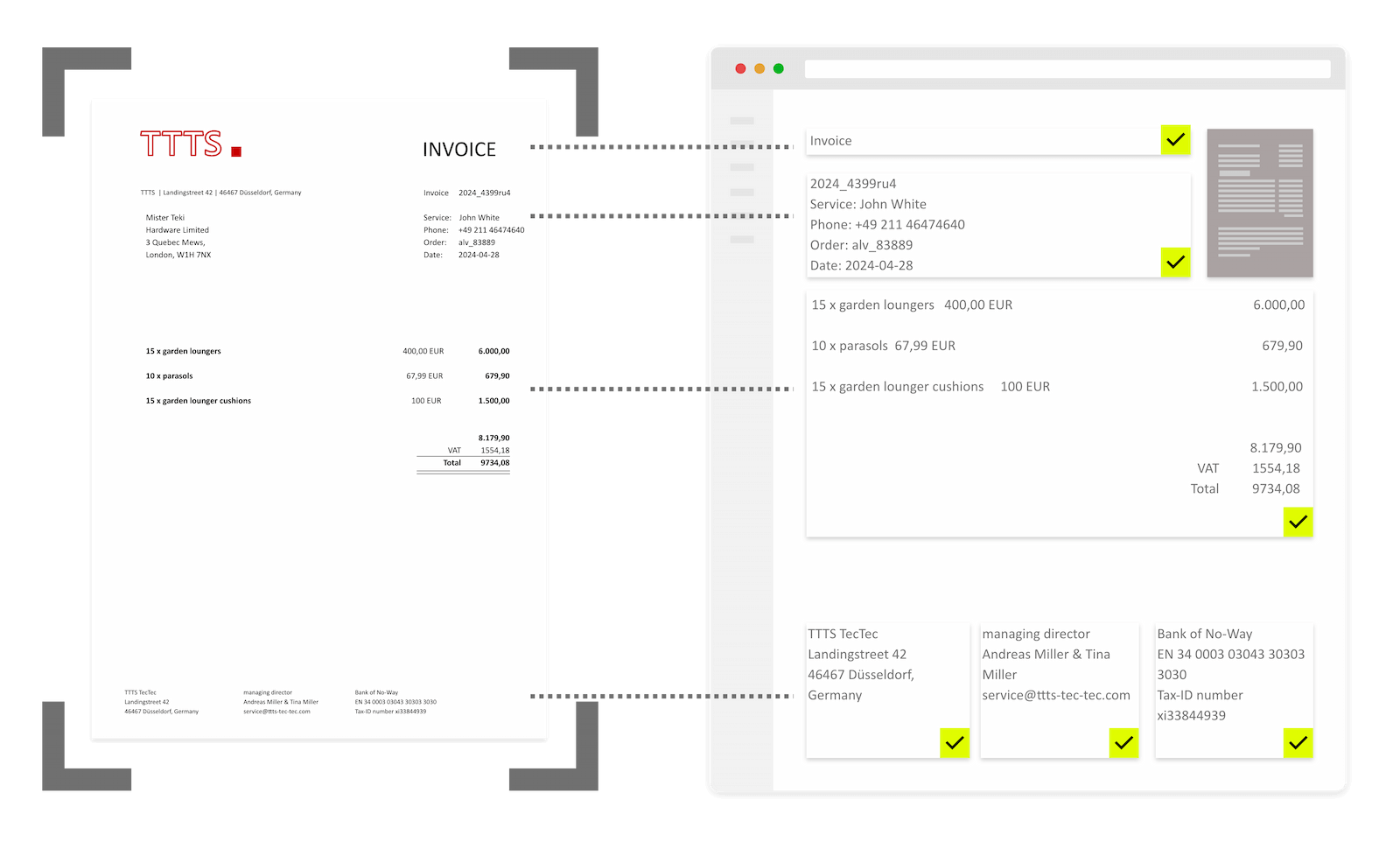
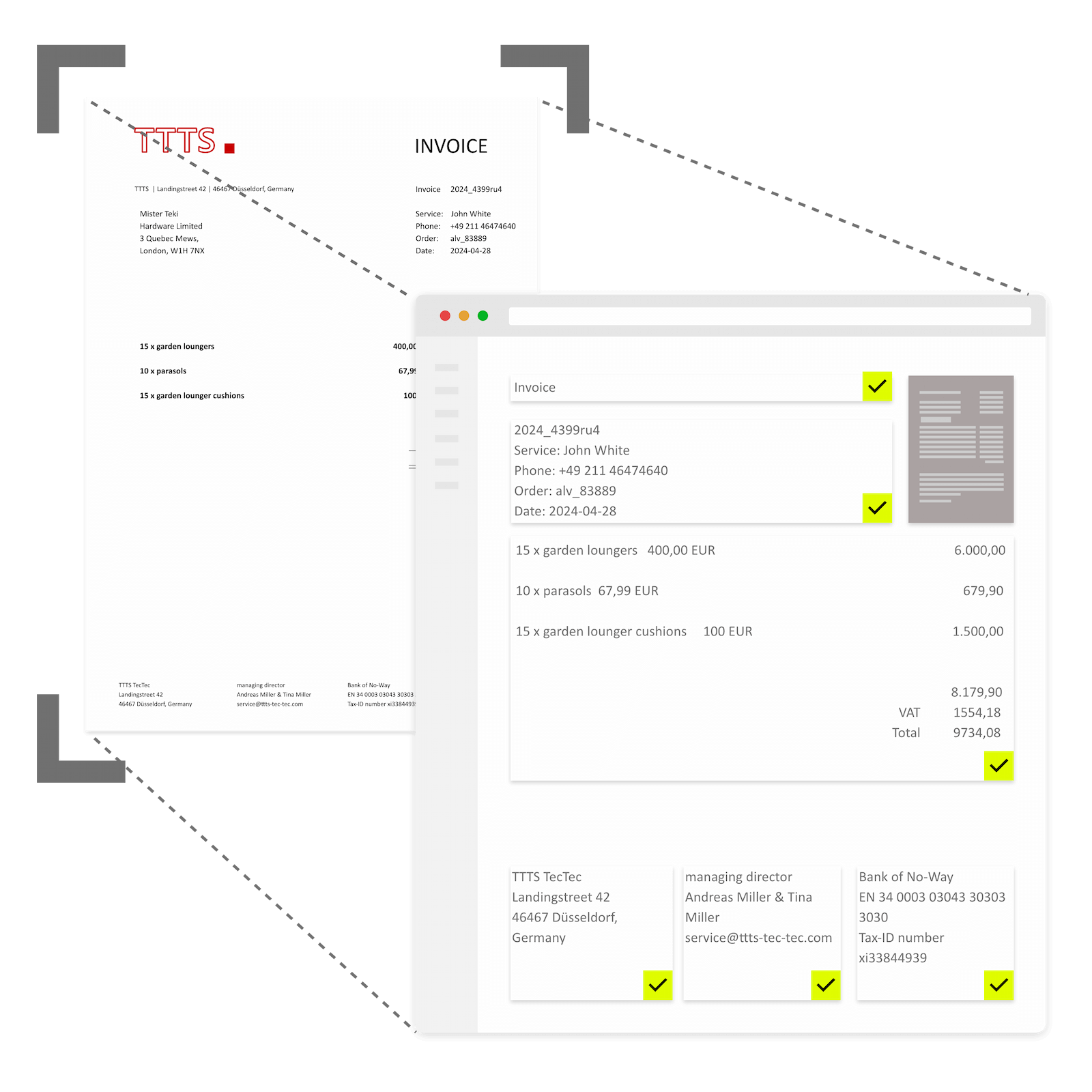
Distributing information in the document management system
Starting now, everything will stay in digital form and there won’t be any more media gaps. A major advantage of a DMS is that all documents and information are automatically forwarded to the relevant departments of the company.
The DMS decides where the documents and information are ultimately sent based on the categorization made. Based on the information recognized and read out, the document management system decides whether a document is a delivery bill, an incoming invoice or a contract, for example. This is precisely where a DMS comes into its own: This is because workflows can now take effect in a modern document management system.
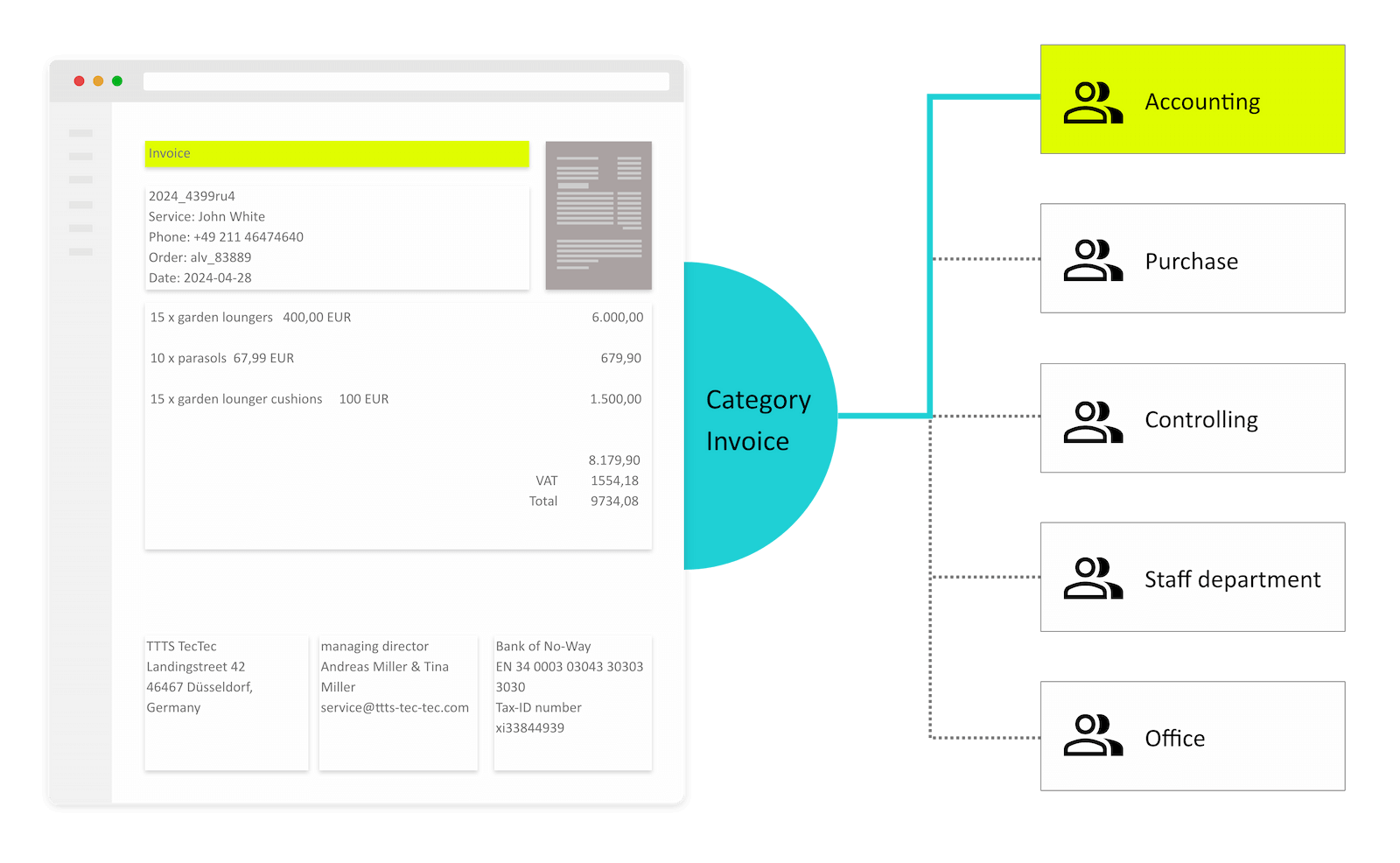
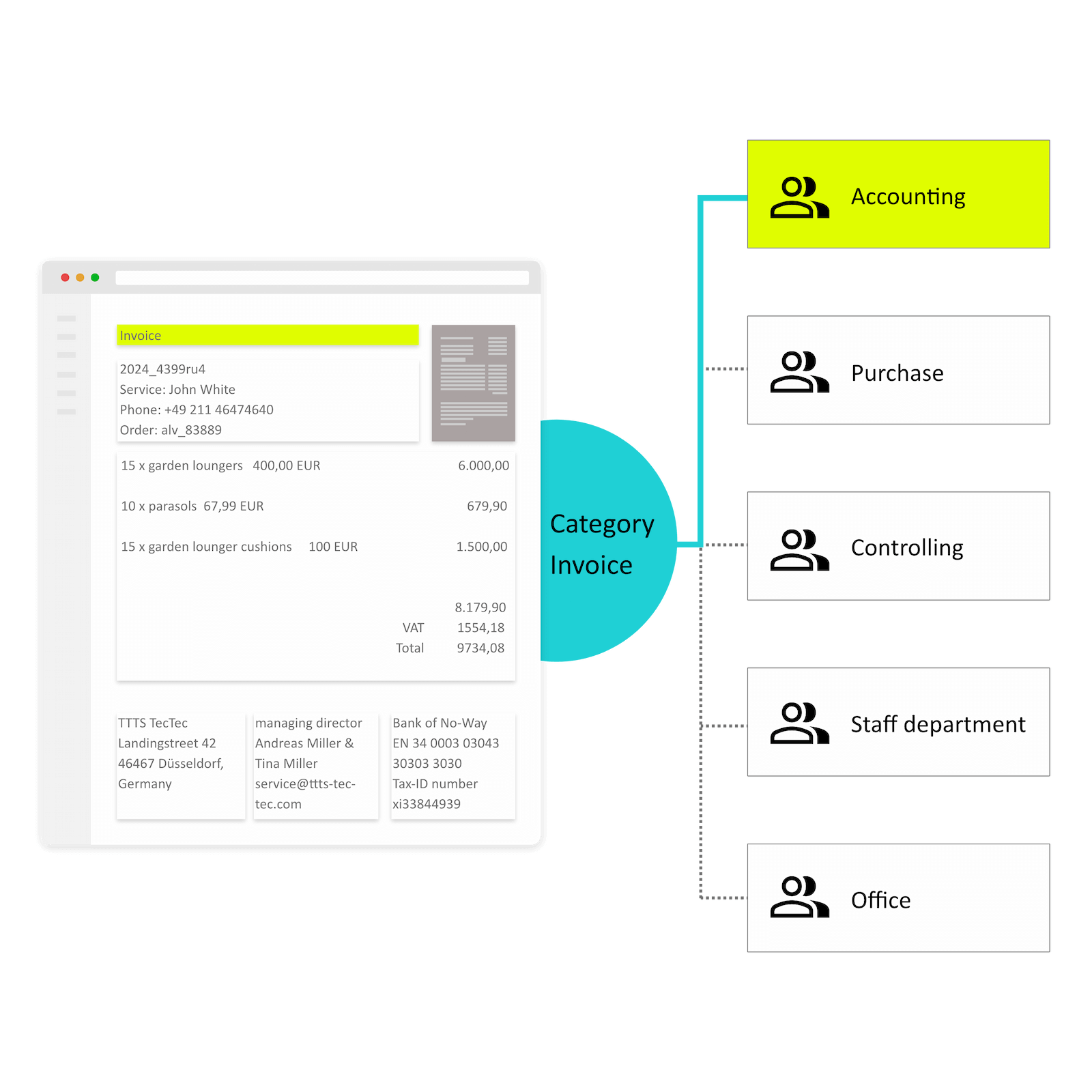
Lean back and let it do the work
Document management systems and workflows
Document transport and processing in the individual departments can be completely digital with a modern DMS. Within a workflow, a document management system sends documents to the responsible processors or groups, whether inside or outside the company, based on defined parameters (category, project, customer number, etc.). One important aspect: The document itself is not sent, only a link to the respective document in the DMS. The notification is delivered either in the document management system itself or by email. This has the advantage that the document remains available to all other authorized employees during the workflow. Copies of documents and the associated confusion are now a thing of the past.
A good document management system is characterized by the fact that it allows two types of workflows: Ad-hoc workflows for infrequent tasks and more extensive, fixed workflows for recurring tasks.
Ad-hoc workflows can be created and set up quickly, if required, but do not have a fixed process model in advance. This makes them the ideal tool for solving simple tasks that first arise in day-to-day work. For example: You discover for the second time that a supplier’s invoices contain processing errors. Since you want to take advantage of cash discounts and avoid reminder fees, simply notify yourself and your colleague of the situation via document management.
Tasks and deadlines – workflows in the DMS
One easy and very basic workflow that can be implemented with a document management system is task and deadline monitoring. The way it works is simple. A document is sent to a group of editors as soon as it arrives in the DMS. A fixed point in time (a “deadline”) by which the task relating to the document must be completed is “attached” to the document. If no one takes care of the task by this point, escalation management kicks in. In other words: A reminder is sent about the outstanding task. If none of the employees concerned respond to the DMS workflow’s notification, the notifications can be escalated automatically, to the team leader, for example.
Komplexe DMS-Workflows
More extensive workflows can also be implemented using document management, of course. For instance, DMS workflows even allow the use of sophisticated business logic, such as automated accounts payable (AAP) processing for automated workflows in Purchase-to-pay: A product is ordered, followed by a confirmation of the order, an invoice and finally delivery of the product, including a delivery bill. These four documents can be used to automate the process with a DMS workflow up to the point when the invoice has been paid. The DMS just needs answers to the following questions:
- Does an order exist for the invoice at hand?
This can easily be determined by comparing the order number on the invoice document with the number on the order placed. - Have the goods arrived at the right place in the ordered quantity, quality and price?
A comparison of the documents on hand provides the answer – without the need for any human interaction. This is controlled by the DMS application by way of a Three-way match. This workflow consists of numerous factual and technical checks – followed by transfer to an ERP system to book the invoice document and finally archive it.
Document management simplifies and organizes collaboration within the company with the aim of working more transparently and efficiently. A DMS also often forms the basis for further aspects of special business processes – be it for workflows in manufacturing and production, staff files in human resources or documents in logistics and transport, etc. The rule of thumb is: Document management is a huge help wherever people are working on lots of documents at different locations.
Irish health insurance provider Vhi relies on state-of-the-art document management technology. The aim was to expand the existing document management system by adding capabilities and functions that would enable better and more intelligent creation, management and distribution of customer documents and records.
In addition to many other advantages of the DMS, project management at Vhi put a special focus on the distribution of customer documents. True to the motto of “Open your DMS: taking digital files to the next level”, Vhi succeeded in enabling seamless document retrieval across the various systems used within the company. What’s more, customers are now able to retrieve documents by way of a customer portal. A fully mature document management system was therefore the perfect solution – even when everybody had to stay home. And at the time of the pandemic, that included Vhi’s 1.1 million customers and 1,000 employees at four locations in the Republic of Ireland.
The German company Lemken, an internationally active manufacturer of agricultural equipment, is one of the early adopters of document management. Digital business processes are driven centrally by a DMS and the associated technologies for classifying, workflow management and ultimately archiving documents.
Before the introduction of DMS, finding documents was like looking for a needle in a haystack. At Lemken, the task was to find the right information for a process among countless invoices, receipts, delivery bills and other documents – in a daily flood of documents that never stops. This resulted in long downtimes and processes that went on for days.
Today, Lemken takes care of these document-intensive processes in less than half an hour. How does that work? The document flow begins with the intelligent capture of incoming documents and receipts. After all, no matter whether the documents are still on paper or already digital, the first step is always to collect “metadata” along with other key figures and keywords. These form the basis for the classification: What a document is – be it an incoming invoice or delivery bill, etc. – and whether it matches an order can be determined by the document management system in seconds. DMS workflows are then initiated. For instance, pending invoices can be routed to accounting automatically. Case handlers will only have to check them if there are any discrepancies. 1,600 employees and 760 DMS users at Lemken benefit from this.
DMS integrations
Document management systems and the ERP connection
The full benefits of a DMS can only be realized by linking it to enterprise resource planning systems (ERP). This makes it important when selecting a document management system to ensure that the DMS has the appropriate interfaces or APIs to the ERP systems used. After all: Both systems, DMS and ERP, complement each other at this point.
How does this work and what are the benefits?
To clarify: While the ERP contains supplier master data, an incoming invoice makes its way into the company by way of the document management system. It can happen that an incoming invoice document may be missing certain data. The result: For precisely this reason, the incoming invoice workflow could not start or would soon grind to a halt. By accessing the ERP system, the missing data is completed and the workflow can continue in the DMS.
The whole process can also be fully automated: A fully automated workflow can be created from the incoming invoice in the DMS and the content comparison with the master data of the ERP system, together with a mathematical check of the totals and whether or not an order for the invoice exists. At the end of the process, the data is transferred to the ERP booking system. In addition, all documents created in the ERP system can ultimately be archived in an audit-proof way in the DMS system and simultaneously bundled and merged with other documents within the DMS to form a single process. This way, the combination of document management system and ERP system achieves a high level of workflow automation.
Other useful DMS connections
A seamless connection to common Microsoft products (Word, Excel, Outlook, etc.) is a must for a modern document management system. Simply from the user’s point of view alone – after all, who wants to constantly switch between different applications these days? Nobody. Ideally, the DMS system connects the applications mentioned so well that a Word document can be opened, edited and saved directly in the document management application.
The option of electronic signatures, like with easy eSignature, can be easily connected to the DMS in order to keep your work processes digital throughout. This allows documents to be digitally signed and sent regardless of time and place – in a legally valid and secure manner. This not only speeds up your processes, it also ensures greater transparency.
DMS: What needs to be taken into consideration with a document management system?
Of course, document management systems in particular must also meet certain legal requirements. In Germany, several important legal texts and other details should be mentioned at this point. Everything revolves around retention obligations and data protection. It should be understood that nothing written here constitutes legal advice; the aim is only to raise awareness of how extensive the requirements are.
In most cases, a DMS system also has an archive or an interface between the document management system and the archive system. You should definitely pay attention to this option. The reason is obvious: On the one hand, you want to reduce the load on the document management system. On the other, you are faced with the task of having to archive certain types of documents for six or ten years. As a rule of thumb, everything that is no longer needed for day-to-day work should be moved from the DMS system to the archive. This relieves the burden on the production system. Documents of this type include wage payments, HR files, annual financial statements, invoices and much more.
Modern document management systems have this function for archiving or connecting to an archive.
Daily use of the archive is also fairly easy. This is because you start the search (also known as information retrieval) for archived content directly from the DMS application. Thanks to keywording, existing metadata and information obtained from full-text processes (OCR), you can find the exact search result in the document management system more quickly.
First of all: Who does the retention obligation apply to? Anyone who is required to keep accounts under commercial or tax law is also required to retain them.
This immediately raises the next question: What kind of documents need to be retained in the document management system and for how long?
Once the earmarking (in this case: retention obligations) has expired, the GDPR applies – with the result that a document management system must be able to delete certain documents and personal data. A modern DMS must be able to handle this deletion function. The GDPR also requires the document management system to enable a customer to request information at any time: This makes it a question of clearing up whether and for what purpose personal data is retained – and if so, what data is involved. In short: The DMS system must offer the option of making this data available to the person seeking information.
Advantages
How does digital document management pay off?
Manual document management of information in paper files is extremely time-consuming and can be a demotivating task for employees. At the same time, it slows down your organization: Long transportation and idle times unnecessarily prolong business processes and delay subsequent tasks and workflows. There is also often a lack of transparency regarding current processes and content. Documents and information cannot be found immediately, and the ability to provide information is limited – even when a quick response is required.
Modern digital document management systems help to significantly reduce both process completion times and the time it takes to make documents accessible in companies. A document management system should also support, improve and simplify other business processes. Think of HR processes, incoming invoice processing, P2P processes, etc. The right keyword here is “DMS workflow”. Basically, the term workflow refers to the fact that document management combines and automates other tasks, such as deadline monitoring, escalation management, vacation replacements, etc.
All this makes document management the ideal solution for companies of all sizes. A document management system offers numerous application possibilities, such as archiving, contract management, incoming invoice processing, HR management
- More transparency: structured archiving of all information and documents using DMS software
- Document management means greater process efficiency: easy information retrieval and rapid forwarding
- Better collaboration: central data storage enables document sharing
- High traceability thanks to document versioning and logging
- Meet SLAs reliably thanks to deadline management with multiple escalation levels
- Quick orientation: after a brief introduction, even new employees can work confidently with the DMS
- More flexibility with DMS software: Information is available any time, any place
- Low maintenance workload: thanks to centralized document management administration
- High security of stored documents thanks to a finely graded rights concept and detailed logging within the DMS software
