BLOG
Enterprise search – Overcome data silos and knowledge barriers
Ever-growing volumes of data in companies kept in separate data silos are turning into a problem at all levels of an enterprise. Executives and employees alike – everyone is up to their ears in the sea of data and cannot find the pearls of information they are looking for.
However, well-founded decisions are based on having quick access to the relevant information. Recent developments for company-wide enterprise search overcome these barriers by consolidating and contextualizing this knowledge. A company-wide search function thus provides valuable knowledge from almost any application.
Searching in the times before enterprise search
Many companies still have a plethora of different systems. This makes it difficult and time-consuming to find the information needed for daily work. The problem here already lies in the approach. After all, to go on the hunt, you have to know where to look. This phenomenon is recognized by Coveo’s “Digital Workplace Relevance Report 2023” in which 4000 employees were surveyed in the US and UK (> 18 years, from companies of 250 employees and up).
“Many people are uncertain because they don’t know where to look in all the different applications.”
How enterprise search increases productivity and motivation
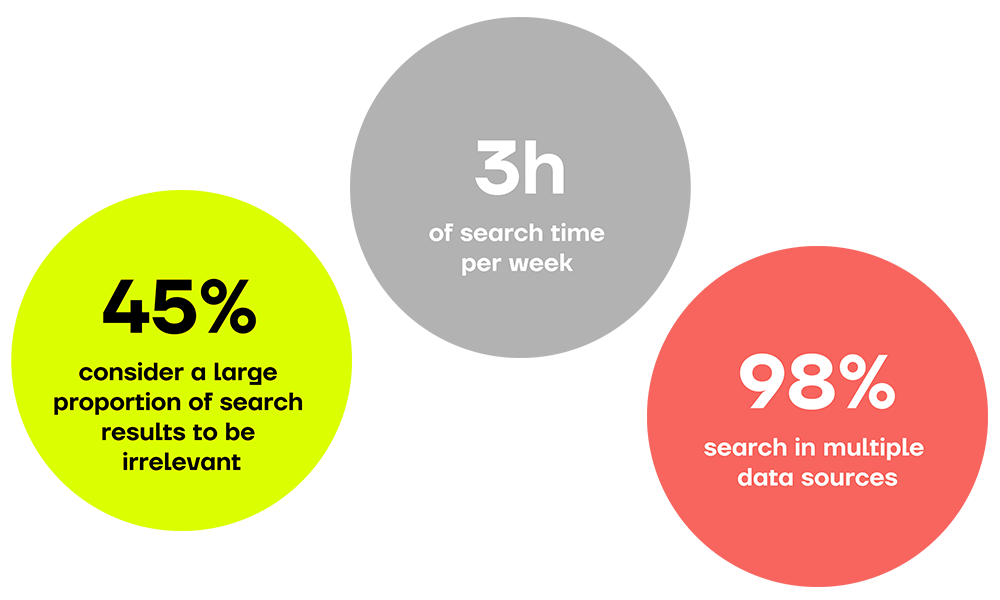
In practice, this leads to unacceptably long search times. That hurts productivity. It also hurts employee motivation. “When a customer (…) calls and asks for information, the pressure is on. And tensions run high when the right information can’t be found. More than six out of ten respondents have less confidence in the quality of their work (…).”
The cited result of the workplace relevance report is clearly comprehensible in itself and shows how important it is to have effective search capability. The past three years of the pandemic have indeed made the home office and the “digital workplace” possible for many employees in the first place, which is certainly welcome. However, an effective company-wide search solution is often lacking. Quite an unsatisfactory situation when it comes down to it.
“Found it already!” – what company-wide search sounds like
A search engine with a comprehensive search function is what you want in the digital workplace and beyond. This should initially present itself to the user as a simple search input box like we’re used to. Google and macOS Spotlight send their regards. This can be implemented in an enterprise search function, of course, and such a search box requires the least effort.
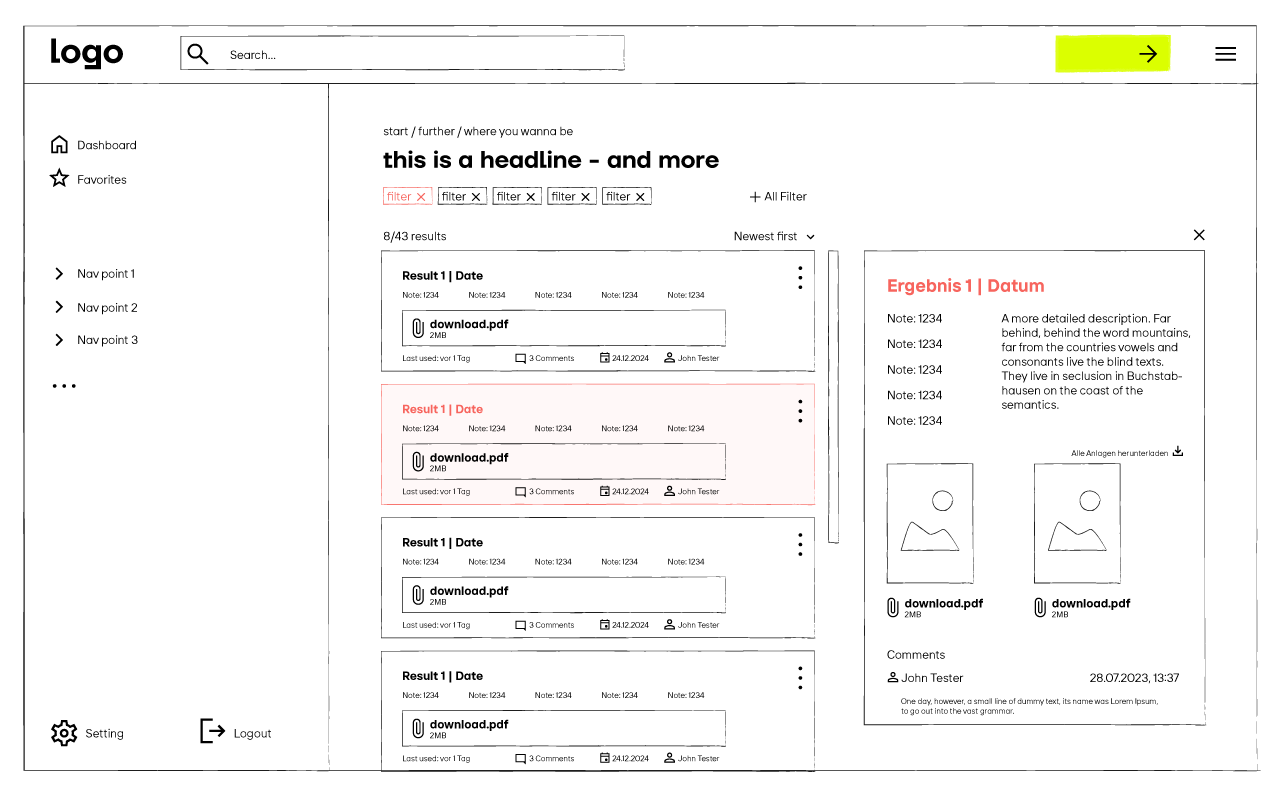
The search function itself should present the results found regardless of the types of data, but these should be displayed to the searcher in a way adapted to their functional role, i.e. personalized, and offer further refinements and contextualization options.
What sources can an enterprise search scan through?
People also want to see the search results in a fraction of a second, ideally with real-time data incorporated into the enterprise search. That means the enterprise search also accesses data that has just been created. Possible data sources are illustrated in the following graphic:
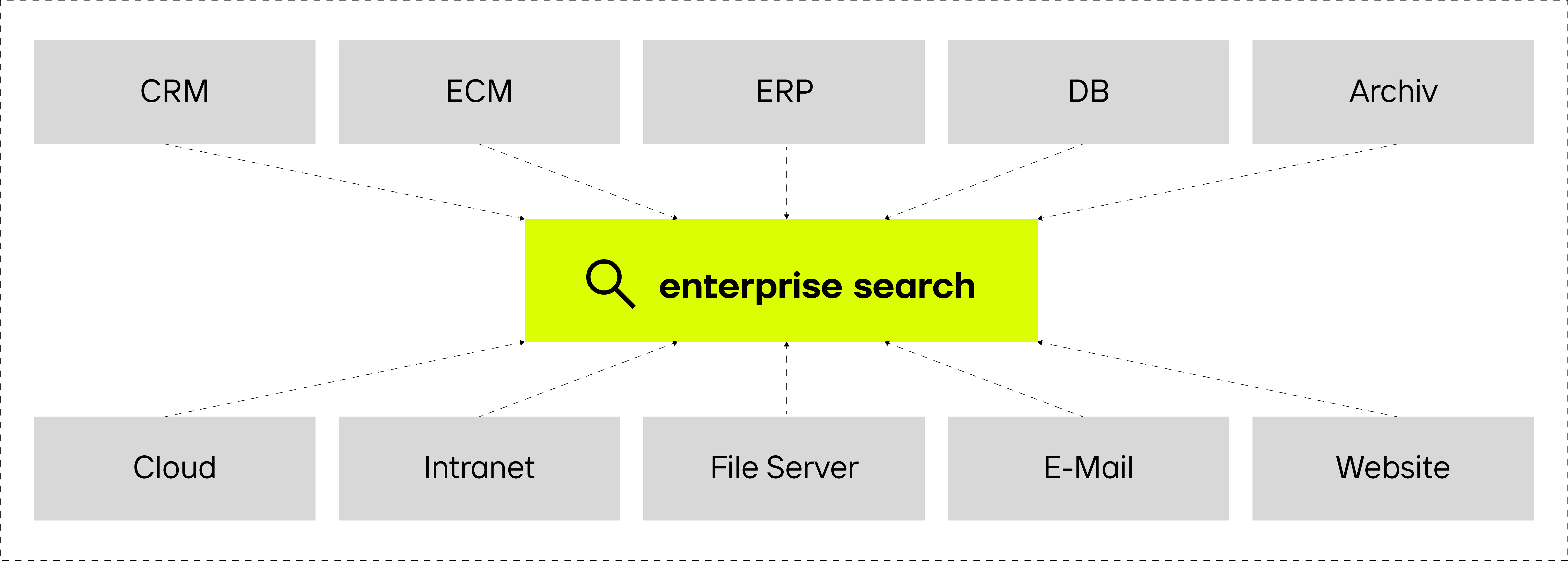
During indexing, the crawler searches documents such as PDFs, Word or Excel files and looks up file directories in file systems as well as in databases of enterprise applications in addition to indexing wikis, emails and the like. This is how enterprise search should work.
What areas does an enterprise search solution help in?
A complete list of all applications for enterprise search solutions is beyond the scope of this article. However, such a search solution supports company-wide searches for:
- Key personnel
- Customers and customer analyses
- Documents
There are potential applications at various departmental levels. For instance, the search solution assists the legal department in contract research and management. But such a search function also shines in customer support for customer inquiries as well as in complaint management. All relevant information is available quickly.
More than just hit lists
A conventional list of search results is not enough here, as there is often hardly any time left for a detailed review of the results. Enterprise search is about logically linking information that can be retrieved at the push of a button. The search engine must also provide the context of the information found. This way, employees need only run a single query to get a consolidated overview of existing information and its correlations.
The challenge for enterprise search solutions
The foundation of enterprise-wide search consists of the largest possible amount of data. Information relevant to a search query must then be found from within this sea of data. It is not enough to simply run a hit list of documents from the data set containing the string being searched for. Instead, the string and the documents have to be evaluated: Is the document containing this hit relevant – and if so, how relevant relative to other hits with this string. There is no “right” or “wrong” at this stage. The result has to serve the searcher. So the relevance comes not only from the relationship between the search term and the various documents containing it but also the relationship to the searcher.
This problem is an inherent aspect of “information retrieval.” A company-wide search function does this using various information retrieval models known from computer science and computational linguistics.
Which search modalities help with company-wide searches?
As a search engine, enterprise search should ideally be able to handle different types of searches. Three common search methods immediately come to mind. All three have different properties and contribute to a better search result.
Similarity search (fuzzy search)
The similarity search lets you search for similar objects or content. This search method is based on a reference object and its similarity to a particular search query. Elements do not have to match exactly – instead, objects with similar characteristics or properties are found. This is a powerful way to discover relevant connections and new opportunities.
Phonetic search
Phonetic search finds words based on what they sound like and not on their exact spelling. Similar sounding words can be identified even if they are spelled differently. This search method is essentially a variation of the similarity search, only the similarities refer to the particular phonetic profile of the search phrase. It is especially useful when the exact spelling is unknown or the searcher has only mistyped. You save time and still find the right results.
Semantic search
Semantic search is a search method that “knows” the meaning of the keyword as well as the meanings of the information objects (e.g. data and documents). This search engine algorithm analyzes the context and meaning of the search query to provide relevant results, even if the exact words are not used. Semantic search enables more accurate and intuitive searches by “understanding” the meaning of keywords and making connections. This achieves more precise and relevant results, which improves the efficiency of the search. Semantic search is known as the queen of search algorithms because it is closest to the human way of searching.
Frequently used enterprise search technologies
Over the last decade, recent developments in search engine technology have led to drastic changes to two aspects: For one, search results are not only delivered faster but also make more sense to the user and better reflect their intention with the search. This is an enormous benefit in company-wide search. Three key technologies make this possible:
- Machine learning (ML) plays a crucial role in the advancement of search technologies. Machine learning algorithms enable search engines and systems to learn continuously. They also adapt to changing user requirements. ML makes it possible to identify patterns and relationships in large volumes of data to improve search results and recommendations. At the same time, search technology helps identify user preferences and behavior. This yields personalized search results and an improved search experience – perfect for enterprise search. Machine learning also enables the automation of tasks such as indexing and classification. On the whole, machine learning makes a major contribution to the continuous improvement and optimization of search technologies.
- Natural language processing (NLP) plays an important role in the development and improvement of search technologies. NLP makes it possible to “understand” the textual representation of human language in search queries and process it effectively in enterprise search. It enables a more precise interpretation of user intent and thus improves the relevance of search results. NLP is used to analyze complex search queries, recognize semantic similarities, understand text, and provide context-related search results. This enables search engines to optimize the user experience by delivering relevant information faster and more accurately.
- Elasticsearch or its spin-off OpenSearch enables rapid delivery of search results. Without going into detail, this involves using so-called key-value stores to provide faster and simpler access based on the REST model through an inverted index concept a well as easier load distribution, if needed.
No matter which of these technologies are used in enterprise search, the user-centered approach remains important in order to answer users’ questions as well as possible. This is essential for company-wide searching. The analyst firm Gartner already spoke of the importance of “insight engines” back in 2015 – and for good reason.