BLOG
Intelligent Document Processing Explained Simply
Whether it’s an invoice, a contract, or a customer inquiry, documents are the backbone of countless business processes.
Especially in departments like administration, finance, or customer service, companies handle a daily flood of information.
But who still relies on manual data entry?
Modern organizations use Intelligent Document Processing (IDP) to automatically capture, analyze, and process documents. This approach saves time, reduces error rates, and frees up resources for tasks that truly add value.
What You’ll Learn in This Article:
- What Intelligent Document Processing (IDP) really means
- How the technology works behind the scenes
- What benefits it brings to your business
- And which industries rely on it most
What Is Intelligent Document Processing?
Intelligent Document Processing (IDP) refers to the automated capture, classification, and processing of documents using advanced technologies. These include:
- Artificial Intelligence (AI)
- Machine Learning (ML)
- Natural Language Processing (NLP)
- Optical Character Recognition (OCR)
Short Definition
Intelligent Document Processing is AI-powered document handling that automatically identifies, understands, and transforms unstructured content into structured data
How Does Intelligent Document Processing Work in Practice?
Intelligent Document Processing (IDP) accompanies a document from the moment it enters the system all the way to archiving, fully automated and without manual intervention. The process follows five clearly defined steps that can be flexibly adapted to different document types and business workflows.
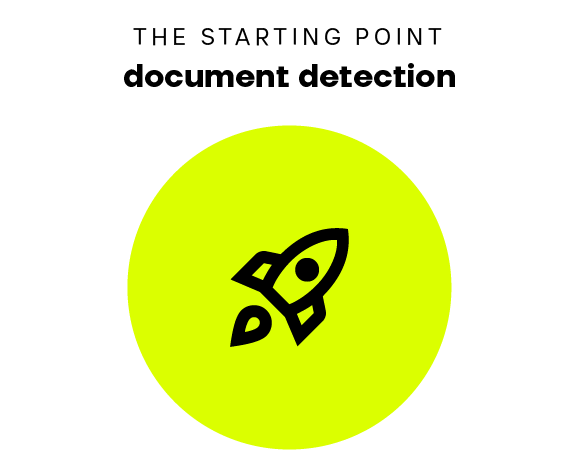
The IDP process begins with the technical identification of the document. The system detects the file type based on characteristics like file extensions or so-called magic bytes, distinctive byte sequences at the beginning of a file.
This rule-based method is fast, resource-efficient, and reliable. It’s ideal for pre-sorting large volumes of documents, such as in email inboxes or document management systems. It also lays the foundation for the next step.
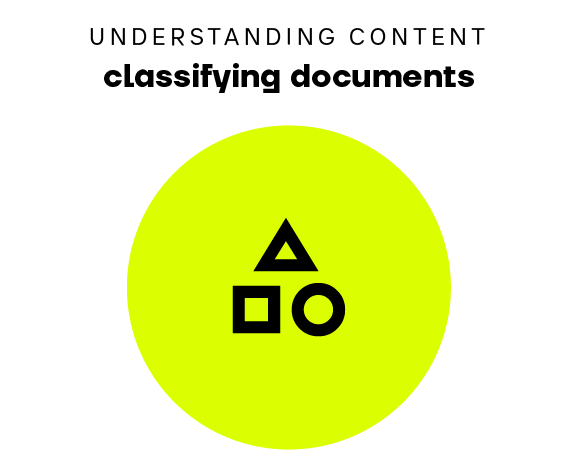
Next, the system analyzes the document’s content using Machine Learning (ML).
- ML models detect patterns, keywords, and semantic structures, regardless of layout, language, or format.
Goal: Identify the document type and its purpose.
Example: The system determines whether it’s an invoice, a contract, or a cancellation notice and routes it to the appropriate workflow.
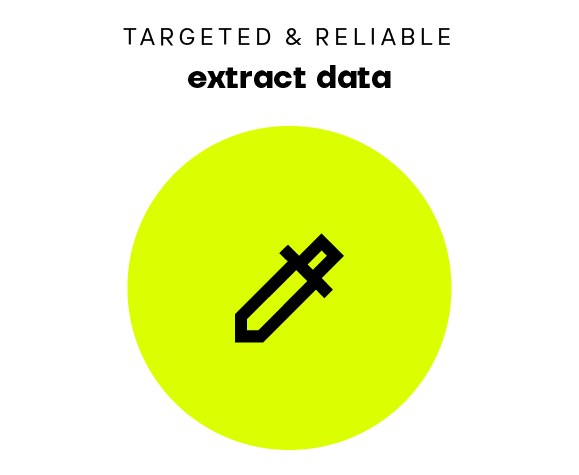
Once the document type is known, the system begins extracting data.
It pulls out specific information such as amounts, customer IDs, or contract detail, even from scanned documents using Optical Character Recognition (OCR).
Several techniques are used for extraction:
- Named Entity Recognition (NER): Identifies names, locations, or amounts
- Rule-based logic: Applies predefined patterns
- Large Language Models (LLMs): Semantically analyze unstructured content
Example: From the sentence “We are terminating the contract as of 09/30/2025,” the system automatically extracts the termination date and contract reference
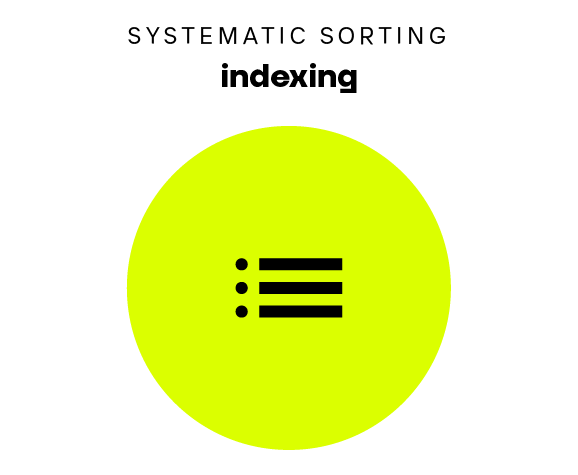
The extracted data is stored in a structured format and enriched with metadata, such as document type, date, or customer number.
This makes content easily searchable—for both humans and IT systems.
Example: An incoming invoice is tagged with metadata like “invoice number,” “invoice date,” and “customer XY,” making it retrievable via these parameters.
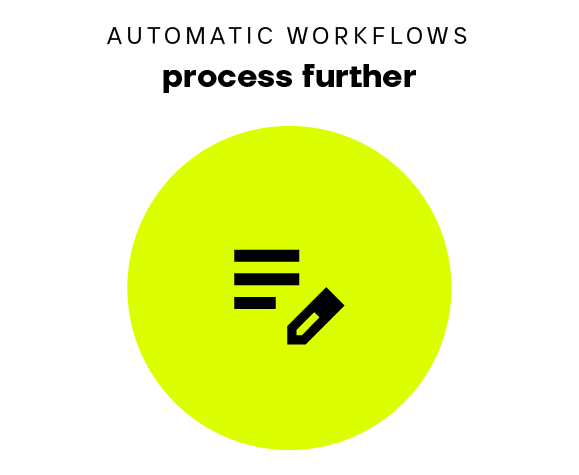
Once indexed, the system takes over further processing.
Automated workflows determine what happens next, such as review, approval, or forwarding.
Typical workflows in IDP include:
- Review processes (e.g., invoice validation by accounting)
- Approvals (e.g., contract release by supervisors)
- Forwarding (e.g., to departments or external systems)
Modern IDP systems integrate seamlessly into existing process landscapes, such as ERP, CRM, or DMS platforms, ensuring smooth, media-free operations.
Example: A cancellation notice is automatically assigned to customer service, complete with all relevant data.
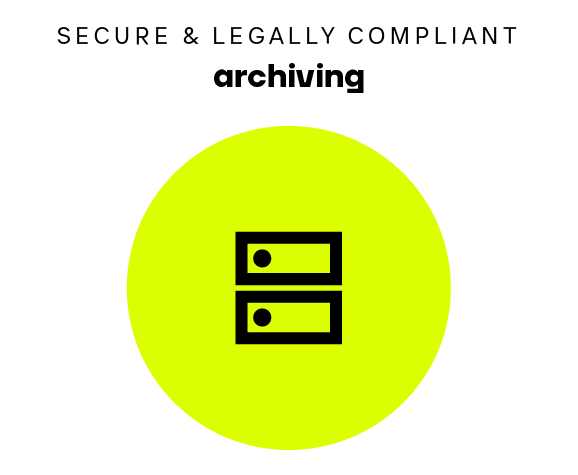
The final step in intelligent document processing is archiving.
Processed documents and metadata are securely stored usually in a digital archive system. Access is restricted to authorized users, and any changes are transparently documented.
Typical workflows in IDP include:
- Review processes (e.g., invoice validation by accounting)
- Approvals (e.g., contract release by supervisors)
- Forwarding (e.g., to departments or external systems)
Archiving ensures that information remains available and traceable, even years later.
Example: A signed contract is automatically archived and remains accessible at any time—including its full editing history.
Benefits of Intelligent Document Processing
IDP isn’t just a technical upgrade, because it delivers measurable value across departments. Here’s what makes it so impactful::
- Time Savings:
Documents are processed in seconds instead of minutes. Manual tasks like sorting, typing, or forwarding are eliminated. AI takes over. - Fewer Errors:
AI-powered analysis reduces typos, duplicates, and misclassifications. Especially with large data volumes, quality improves significantly. - Scalability:
Whether you’re handling 100 or 100,000 documents: IDP systems scale effortlessly. Processing remains stable and high-performing, even under heavy load. - Compliance
Automated processes can be documented and audited, supporting legal and regulatory requirements like GDPR or tax regulations. - Faster Response Times
Information becomes instantly available, enabling quicker decisions and better customer service. - Seamless System Integration:
IDP integrates smoothly into existing IT landscapes, such as ERP, CRM, or accounting systems. No media disruptions, no extra effort. - Knowledge Gains:
Structured data analysis reveals trends, patterns, and optimization potential. This turns everyday documents into strategic insights.
4 Industries
– 4 Strong Use Cases
Intelligent Document Processing (IDP) isn’t a one-size-fits-all solution. But in sectors where large volumes of documents are handled daily, it unfolds its full potential. These four industries benefit especially from its capabilities:
Logistics and Supply Chain:
Speed and Accuracy in Document Flow
In logistics, every minute and every document counts: Delivery notes, freight documents, customs papers, and shipping labels must be processed quickly and accurately. The challenge in procurement processes? A wide variety of formats, languages, and structures.
IDP brings order to the document chaos:
- Automatic classification and data extraction
- Direct transfer of relevant information to ERP systems
- No manual typing, no media disruptions
Example: A freight document is automatically identified, the delivery address is extracted, and the document is assigned to the correct transport order.
Legal Sector and Law Firms:
Deadlines, Wordings, and Facts
Legal documents are complex, often lengthy, filled with technical terminology, and highly sensitive. Contracts, pleadings, or court rulings must not only be read but also understood and accurately categorized.
IDP brings structure to legal workflows.
Through semantic analysis, the system identifies document types, extracts deadlines, and pinpoints relevant sections, such as termination dates or contract clauses
Example: A letter containing the sentence “We are terminating the contract as of 09/30/2025” is automatically classified as a termination notice and entered into the deadline management system.
Finance and Insurance:
Standardized, but Far from Simple
Whether it’s account openings, loan agreements, or claims report: documents in finance and insurance often look similar on the surface but differ significantly in content. Manual processing takes time and increases the risk of errors.
IDP brings clarity and speed to the process.
Using rule-based logic and AI-powered techniques, documents are reliably identified, key data is extracted, and information is transferred directly into specialized systems.
Example: A claims report is automatically processed—including extraction of claim amount, customer details, and contract number.
Customer Service and Call Centers:
Understanding Requests, Triggering Processes
Emails, chat transcripts, forms: customer service teams deal with a wide range of communication formats. Fast response times and accurate handling are key. But the content is often unstructured and hard to categorize.
IDP makes communication machine-readable and adds context.
The system identifies the customer’s request, classifies it, and automatically routes it to the appropriate team, complete with all relevant information.
Example: An email with the subject line “Incorrect invoice” is recognized as a complaint and immediately assigned to the responsible support team.
Intelligent Document Processing – Made Easy with ease
With Intelligent Document Processing (IDP) from easy, you lay the foundation for seamless, digital business processes. The solution automatically identifies document content, processes it in context, and routes it to the right destination—without any manual steps.
Whether in contract management, invoice processing, or HR workflows: IDP accelerates operations, reduces errors, and improves collaboration.
And it works across locations, departments, and systems.
This turns document knowledge into actionable process intelligence.
Turning Effort into Progress
With Intelligent Document Processing (IDP) from easy, you create the foundation for end-to-end digital business processes. The solution automatically identifies content, processes it in context, and routes it precisely, without any manual steps.
And it works across locations, departments, and systems. This transforms document knowledge into actionable process intelligence.
This transforms document knowledge into actionable process intelligence.
FAQ on Intelligent Document Processing
What types of documents does the product recognize and process?
A solution like easy archive is designed to automatically identify and process a wide range of document type, up to 600 formats, including both structured and unstructured content.
The recognition process is fully automated and relies on technical attributes, semantic patterns, and AI-powered analysis. Typical document categories include:
- Business documents
Invoices, quotes, delivery notes, purchase orders, contracts, payment reminders - Communication documents
Emails, letters, forms, complaints, cancellations - Legal documents
Powers of attorney, agreements, court rulings, legal briefs - Financial documents
Bank statements, loan agreements, tax notices, damage reports - Logistics documents
Bills of lading, customs forms, shipping labels, delivery notifications - Technical documents
Manuals, specifications, test reports, maintenance logs
How does the solution ensure the accuracy of extracted data?
Intelligent Document Processing (IDP) systems combine technical validation mechanisms with process-level safeguards to ensure the reliability of extracted information.
What does that mean in practice?
- The system checks data using rule-based logic, confidence scores, and AI-based plausibility checks.
- If uncertainties remain, the IDP engine can cross-reference the data with existing records in the ERP system.
- And if doubts persist even after that? The smart document processing system flags the issue, so users can intervene before errors slip through.
This layered approach ensures high data quality, even in complex document scenarios.
How is master data transferred into the product?
Integration is handled via interfaces to ERP, CRM, or accounting systems such as SAP or Microsoft Dynamics.
Here’s how it works:
- Master data is transferred to the IDP system via APIs (Application Programming Interfaces) or web services.
- The data is either synced regularly or retrieved on demand.
- Any changes to master data immediately impact document processing.
Example:
When processing an invoice, the IDP system checks the supplier number against the ERP master record and automatically verifies whether the data is valid.
What languages does the product support?
By default, easy supports German and English. Additional languages can be added based on individual customer requirements.
Can I integrate the product into other systems?
Absolutely. Integration is straightforward and based on standardized interfaces such as REST APIs and web services.
The easy solution connects seamlessly with leading platforms like:
- SAP ERP
- Microsoft Dynamics 365 Business Central
- And many others
This ensures that the IDP solution becomes a native part of your existing IT landscape, enabling end-to-end processes without media disruptions or manual handoffs..
Is my data secure?
Yes – and verifiably so.
At easy, data security isn’t an afterthought. It’s a core part of the system architecture. The principle of Privacy by Design ensures that data protection is embedded from the ground up, technically and conceptually.
What makes the solution particularly trustworthy?
- „Software Made in Germany“: Developed entirely in Germany, with a strong focus on quality, security, and reliability.
- „Software Hosted in Germany“: Operated in certified German data centers, fully compliant with strict national data protection laws.
- SAP Certification: Our easy for SAP Solutions products are officially certified by SAP, ensuring stable integration and maximum compatibility.
- IDW PS 880 Audit: Independent auditors have confirmed compliance with GoBD (German principles for proper accounting). The audit certifies that the solution supports legally compliant, traceable, and audit-proof electronic archiving.
What does this mean for your organization?
- GDPR-compliant processing of sensitive documents
- Hosting in ISO-certified data centers
- Audit-proof and GoBD-compliant archiving with transparent access controls
- Reliable interfaces to SAP systems
What’s the difference between idp and Automated Document Processing?
Automated Document Processing (ADP) refers to traditional, rule-based automation. It uses predefined workflows to capture, classify, and route documents, typically via OCR (Optical Character Recognition) and fixed field mapping rules.
Intelligent Document Processing (IDP) goes further. It leverages AI technologies like Machine Learning (ML) and Natural Language Processing (NLP). The system learns from examples, understands content in context, and adapts flexibly to new document types or phrasing.
In short
- ADP follows rules.
- IDP understands meaning.

