Contract Management SAP
Cleverly design contract work in SAP
Contracts are the language of business. With easy contract for SAP® Solutions, you and your employees master the management of your contracts from the inside out. Usable throughout your company and when on the go, the ease of use of the contract management through the SAP Fiori user interfaces allows you to leave the limitations of space and time behind.
Smart Contract Management in SAP
SAP enables you to digitalize almost all tasks in your company in an incredibly efficient manner. Nevertheless, company-wide management of contracts has long been a weak point in the SAP system. This certainly boils down to the fact that contract management is generally one of the last areas to be considered when it comes to digitalizing business processes in many companies.
However, this doesn’t have to remain the case. After all, there have long been holistic solutions that make contract management in SAP both efficient and user-friendly. In this blog post, you’ll discover how you can benefit from comprehensive, company-wide digitalization of contract management and what you need to look out for when selecting a suitable solution if you work with SAP in your organization. The best news first: With easy contract for SAP® Solutions, you can rely on a contract management solution which is based on a single source of truth approach.
Throughout your company and across locations, easy Contract Management therefore ensures a uniform database for contractual matters. Inconsistencies and contradictory versions of contracts and duplicates are therefore avoided right from the start. And easy Contract Management also supports you with your everyday compilation of contracts in SAP®: Your legal department approves tested text modules for use via the contract library, which you and your teams can use to create contracts in SAP® with ease. A user interface (SAP Fiori) which is easy to use on standard devices – from smart phones/tablets to desktop PCs – supports you wherever you are.
This makes contract management in SAP fun again
The perfect example of best-in-class software for holistic contract lifecycle management is easy contract for SAP. The modular add-on not only supports all contract types across your company, adopts the single point of truth approach and functions as a SAP-certified end-to-end solution. It also guides users through the entire CLM workflow with a number of user-friendly features and functions.
Through the customizable dashboards, users only get to see the contracts and matters that fall within their area of responsibility. Missing contract deadlines is a thing of the past with easy contract Management. A sophisticated deadline management system automatically reminds your users of upcoming contract deadlines – and due to the deep integration into the commercial processes, users can access invoices and contracts, etc. directly from the SAP® Fiori Launchpad.
As soon as you launch the application, you are greeted by the familiar Fiori Launchpad. Neat and clearly designed, easy contract for SAP Solutions brings you up to speed. Anyplace, anytime. On almost any device. Each Fiori tile provides a content type for managing key business contract issues – from the deadline management, to monitoring key KPIs, to the process journal. The latter allows you to delve into the past of your contractual processes, which means decisions remain traceable in detail even years later.
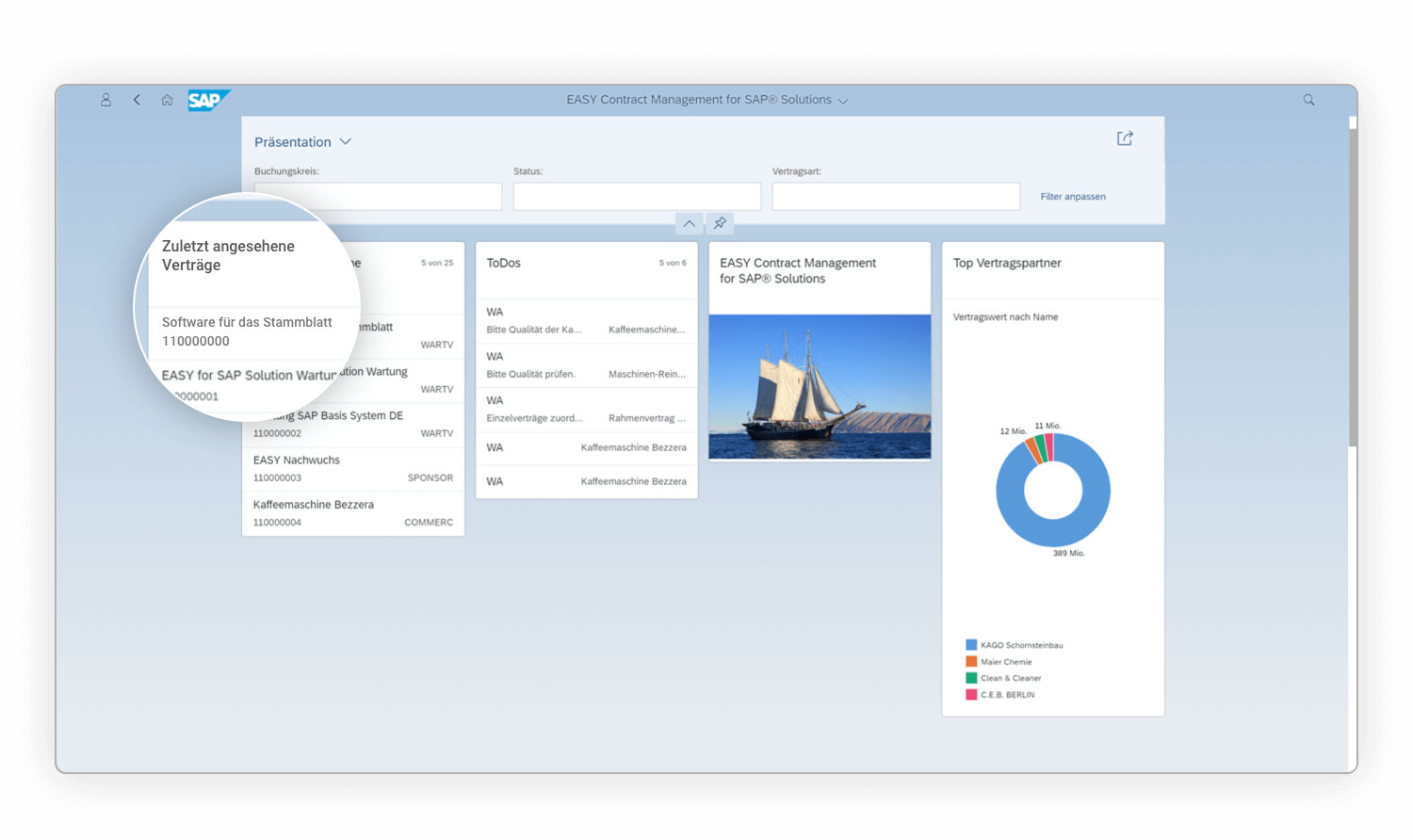
easy contract for SAP Solutions transforms your contract management into a center for efficiency. You assign contract types, of which there are several, to different contract groups. You can customize these contract groups to fulfill your business needs. This speeds up your daily work immensely. Provide important contract groups to your key users on a clear basis as a Fiori tile in the easy contract Management launchpad. The icing on the cake: When creating a contract, the reference to a SAP object, such as a purchase order or invoice, can be made directly. You can then access these SAP objects directly from the respective contract – simply with a mouse click. Users of contract management in SAP® can also jump directly from the Fiori Launchpad to the SAP business objects.

When a new contract is created, easy contract Management creates the contract file associated with the contract in SAP®. Figuratively speaking, this file acts as a digital bracket that brings together all the documents which accompany the contract. This keeps the context intact. This creates structure and gives you an overview. When viewing a contract in easy contract Management, you get jump options to “Basic contract data”, to “Contract partners (debtors, creditors)”, to corresponding emails, to the payment plan, or to the scope of application, etc.
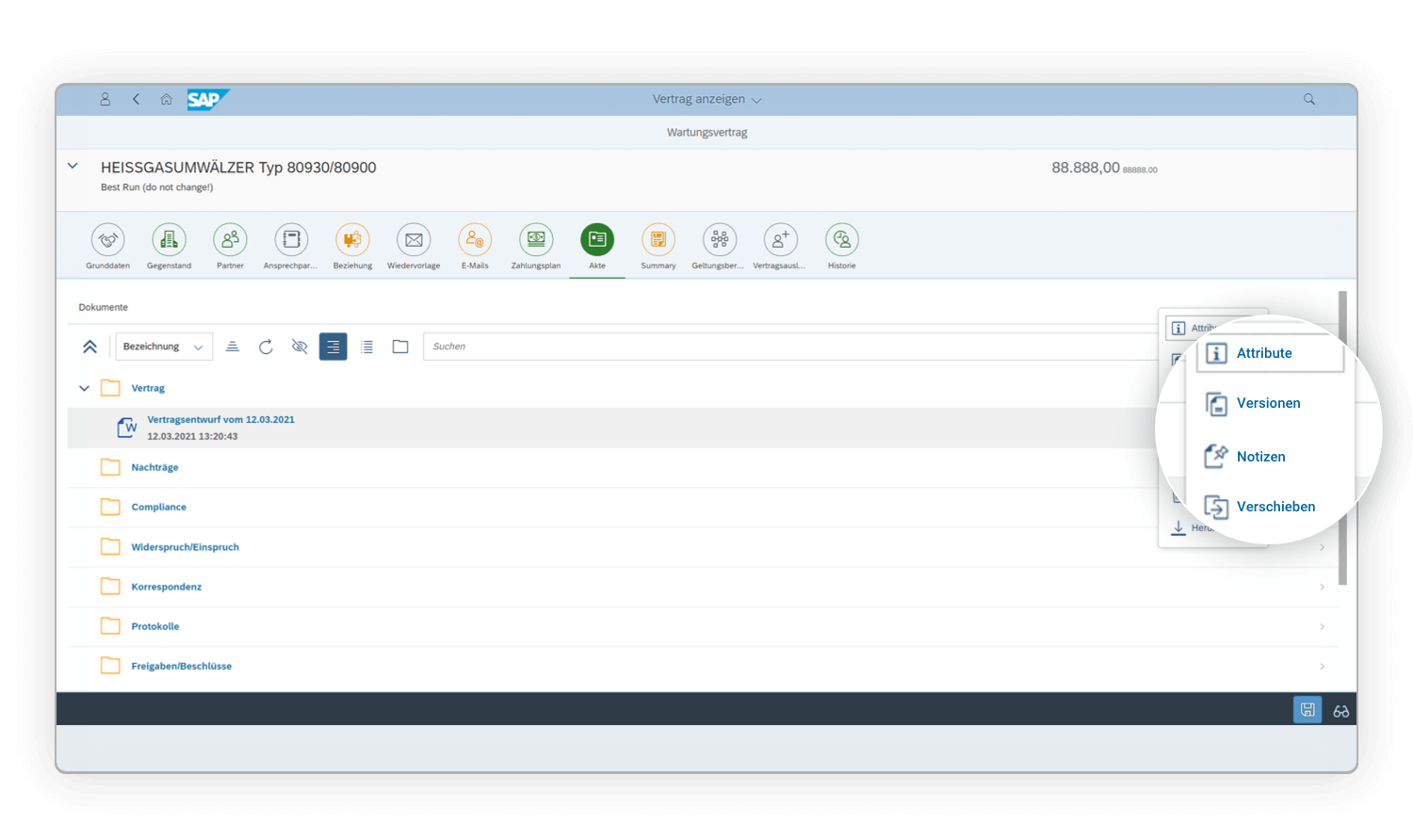
All of the release processes for contract documents can be defined and organized in work flows. For this purpose, easy contract for SAP Solutions uses SAP technology. When setting up and creating work flows, however, a separate interface is used, which makes this much easier. Critical processing actions, such as deleting or moving documents or files, can be linked to multiple visual check work flows. In this way, you remain compliant.
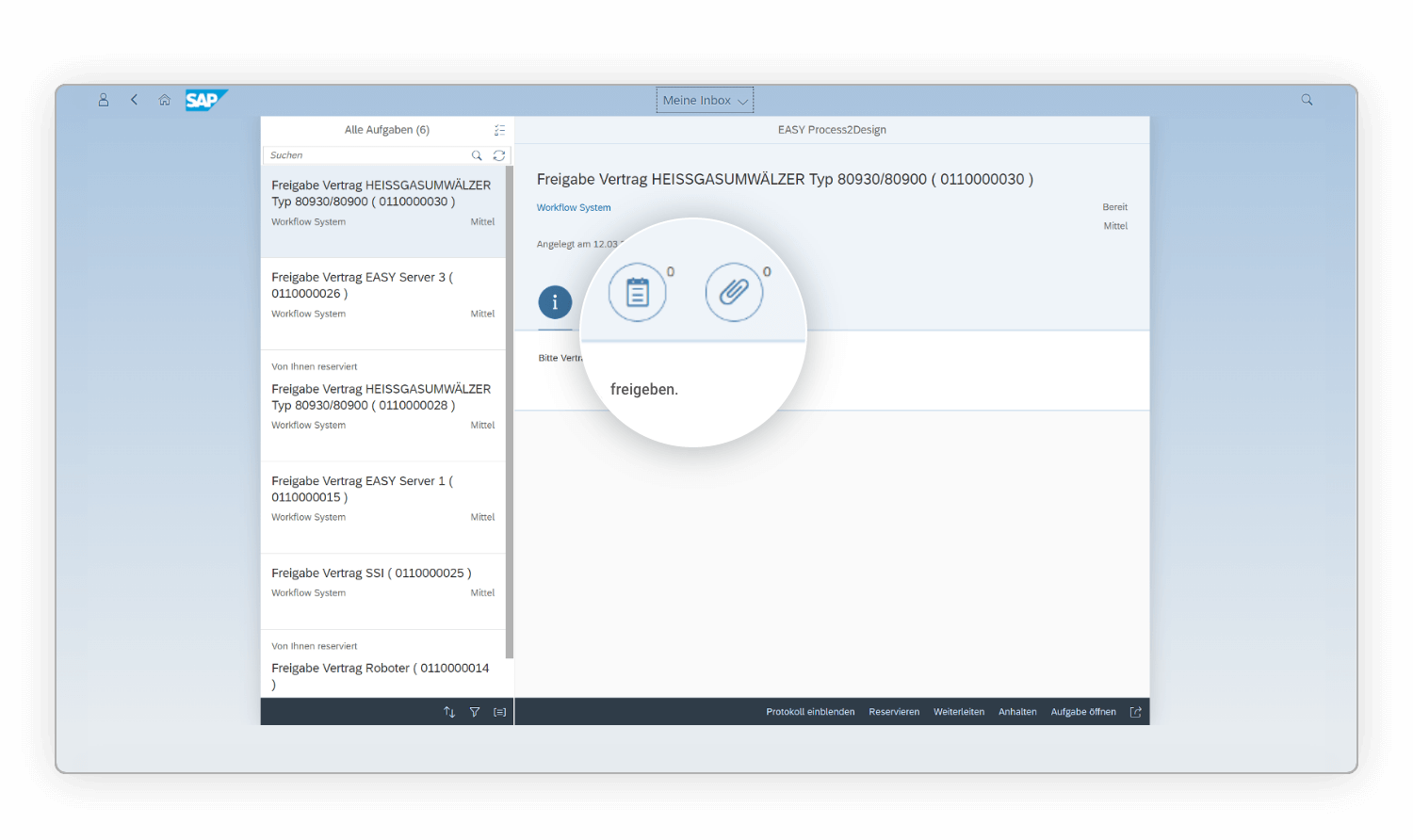
Don’t miss out on any more events on the topic of contracts. easy contract for SAP Solutions automatically reminds you of contracts that can be terminated and fixed-term contracts, the contractual term of which is about to end. easy contract Management also enables individual resubmissions and much more. A standard selection is available for the contract search feature. The user can initialize additional search fields from a field list and create his or her own search views. This means that the results list only shows contracts for which a user has the appropriate authorization.
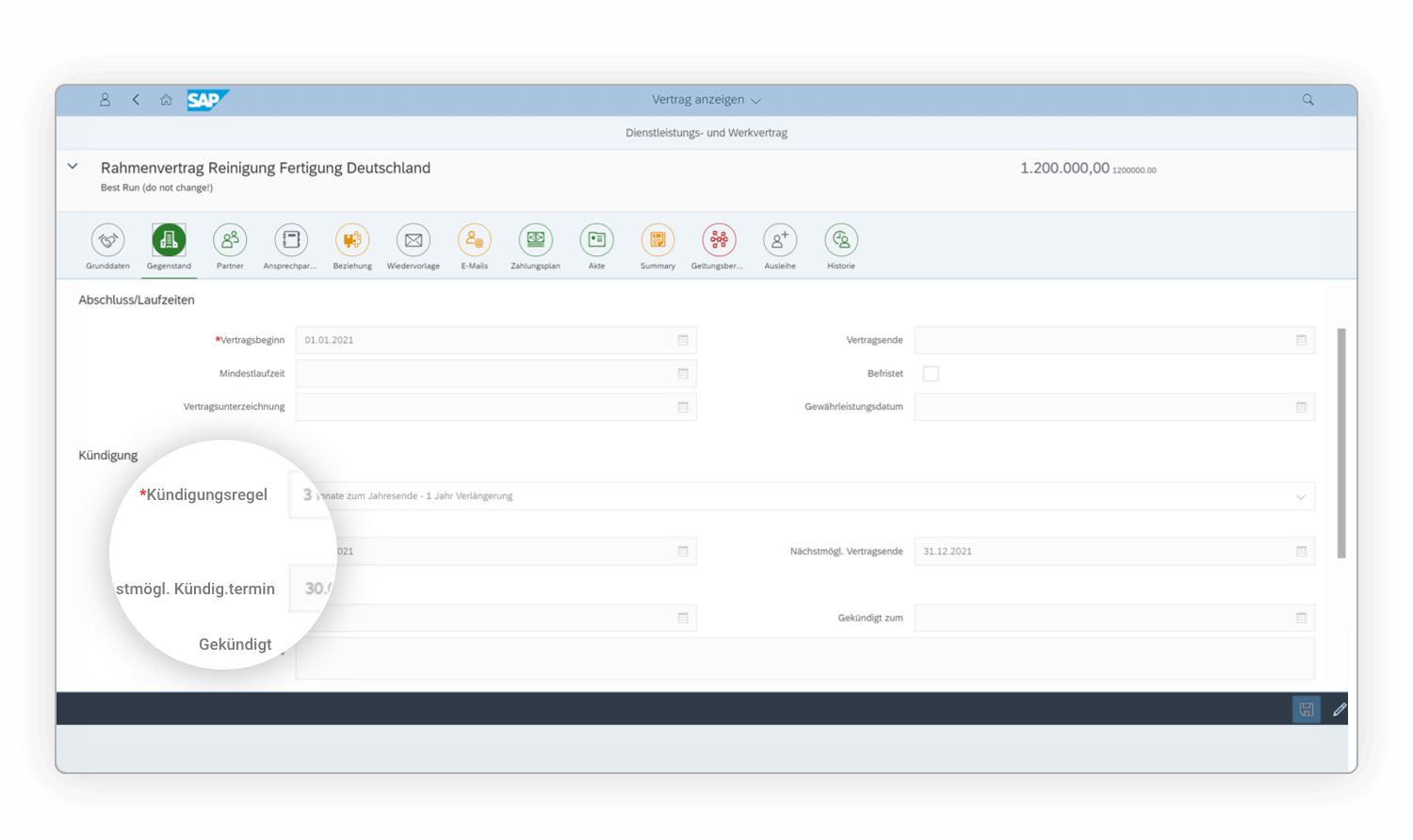
Successful contract management impresses due to its deep process integration within the SAP contract file. In this way, easy contract for SAP Solutions connects SAP standard modules from the area of controlling, sales, finance, etc. with the contract management. Through this process-related connection, easy contract Management allows for the creation of a context with the cost and posting, transaction, and other contract processes in SAP®. Direct access to your contracts is therefore possible at any time from various contexts: for example, in the invoice verification process in the event of price variances, in the offer phase, or in the contract negotiation phase – therefore, all contract management in SAP through easy contract Management is a piece of cake.
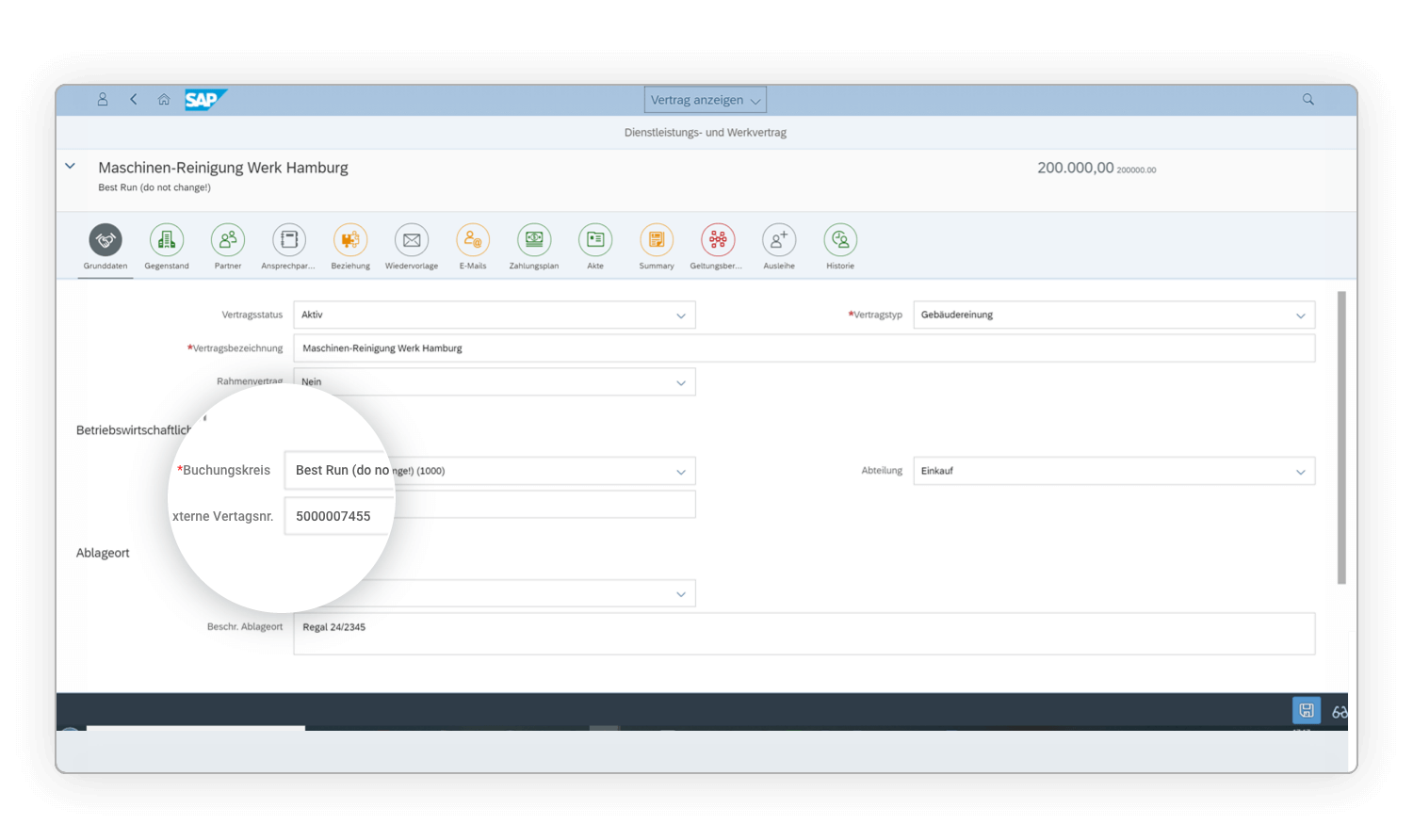
Good to know
The Most Important Requirements for Contract Management in SAP
For many years, SAP and other third-party providers have primarily sought to digitalize the contract management of individual application and business areas, e.g. with a focus on procurement. For instance, SAP modules such as Material Management (MM) or Real Estate Management (RE-FX) still only support contracts that are linked to that respective area.
Although this approach does allow for departmental improvements in contract management, it is not a satisfactory solution for companies seeking to achieve consistent control of contract management throughout their entire organization. From a corporate strategy perspective, a holistic solution for contract management in SAP has four tasks:
- First of all, contract management for all departments in the company must be centralized in one virtual location using software.
- Secondly, contract lifecycle management must be able to be seamlessly integrated into the existing SAP systems.
- Thirdy, contract management must adapt to users’ real-world work routines.
- Fourthly, all processes relating to the lifecycle of contracts must be converted into standardized workflows – which in turn are controlled from one application, have a user-friendly structure and cover all the necessary functions.
To accomplish these tasks, you have to embed a workflow-supported solution for contract management in SAP as deeply as possible into the infrastructure of the existing SAP system across departments – so that your leading ERP system continues to be the single source/point of truth.
Single Point of Truth: All Your Data in One Place
Consistent data is one of the most vital foundations for the end-to-end digitization of business processes without media disruptions. To achieve this goal, all data-handling software applications in a company must exchange their data via the same platform. After all, this is the only way to eliminate the possibility of incorrect, redundant or contradictory data being processed within a company and of media disruptions happening when information is exchanged, which in turn are a potential source of error and diminish process efficiency.
To ensure that this basic prerequisite for clean data management is met, all systems in a company should follow the “single source of truth” approach. In other words, all programs working with data should only have one source of truth and exchange their information via an interface with this one central data platform.
This is particularly important in contract management, where numerous master data such as the addresses of business partners, customers and suppliers is stored in the system. If this data is updated in a business process outside of contract management, e.g. because an employee in procurement updated the address of a supplier – this change must be stored consistently in the system so that it can be output correctly when the new supplier contract is automatically created.
Contract Management as a SAP-Based End-to-End Solution
Having a single point of truth is a must if you want to enjoy seamless contract management in SAP. However, clean data management alone does not guarantee best-in-class contract lifecycle management in SAP. This is because holistic contract management can be integrated much more deeply in SAP: as a SAP-based and SAP-certified end-to-end solution. We recommend you keep this in mind when selecting potential solutions. SAP certification proves that the technology will integrate seamlessly with SAP solutions, enabling you to have total confidence in your investment.
For users, this means they remain in their familiar SAP environment during contract lifecycle management:
- All elements of the CLM software work within the SAP Fiori user interface.
- Role and rights management can be planned for all workflows with the SAP permissions system.
- Users can access the software on mobile devices throughout the company.
- Implementation of the software isn’t dependent on the type of SAP installation – whether on-premise, cloud or hybrid.
This approach enables a seamless user experience in your organization right from the outset, as the new software is 100% compliant with SAP’s already internalized design and usability specifications: users remain in the familiar SAP universe. This is a major benefit, especially in contract management, because it means very different groups of people across departments can use the software.

6 Advantages of contract management in SAP
Efficiency comes from transparency
Manage contracts in SAP, regardless of location. You define who is allowed to access which contracts in easy contract for SAP Solutions. Defined representatives from the responsible departments can therefore access contracts in the contract management in SAP at any time and from any location.
Elaborated management of deadlines
Multi-level deadline calendars with escalation mechanisms ensure that missed deadlines are a thing of the past on the basis of automatically sent reminders. Automated work flows automatically remind you of contracts that can be terminated, fixed-term contracts that are expiring, enable custom resubmissions, and much more. In this way, you remain compliant.
Contract life cycle from end to end
easy contract for SAP® Solutions supports and accompanies the entire life cycle of a contract – from the initiation and creation of the contract through to the negotiations of supplementary agreements, the termination of the contract and the archiving of the agreed contracts. Contract management in SAP® – it’s so easy and smooth.
Mobile working
easy contract for SAP Solutions is accessed on all standard end devices via SAP® Fiori® – for fast access via PC or smart phone/tablet. easy SOFTWARE provides the solution for contract management – optimized for on-premises operation in the SAP® environment. No matter when or where – always stay up to date with our contract management for SAP®.
A compliant solution
Storage of contract documents in the compliant easy storage system; a detailed logging of the work steps enables the compliant management of your contracts. With the Archive Link interface, we link the compliant easy archive (certified according to IDW PS-880 and ISAE 3000).
Practical searches – for quick results
A standard selection is available for the contract search feature. Only those contracts for which a user has the appropriate authorizations are displayed in the results list. Additional search fields can be displayed from a field list and the user can create their own search views. A search for contractual partners is possible, as well as a quick overview of all the contracts that belong to a contractual partner. Another unbeatable option: Our contract management for SAP® also includes the option for maintaining the relationships between the contracts.
opportunities
Potential benefits in the contract management process in SAP
Take advantage of the opportunities offered by digital contract management in SAP®: Keep track of all the contracts you have created – every contract is just a click away, no matter where you are or whether you accessing it via desktop PC, smart phone or tablet. Finally, meeting deadlines and schedules is a breeze.
- Potential savings: According to a study by Price Waterhouse Coopers, up to 2% of all corporate expenses can be reduced with the use of a contract management system in SAP®. In addition, the authors of this study conclude that digital, holistic contract management in SAP also increases overall compliance and contract-compliant behavior.
- Quality improvements in contract management: easy contract for SAP® Solutions, the contract management in SAP®, increases the quality of all the contractual material: Contract Management provides you with a view of the correct contract content at any time, monitors compliance with defined processes and offers an overview of the target and actual status of the contract.
- Release work flows: All of the release processes for contract documents can be defined and organized in work flows. For this purpose, easy contract for SAP®Solutions uses SAP® technology. When setting up and creating work flows, however, a separate interface is used, which makes this much easier. Critical processing actions, such as deleting or moving documents or files, can be linked to multiple visual check work flows.
- Usability is key – also in contract management in SAP: Mobile working has become standard. This also applies to easy contract for SAP Solutions. From now on, you always have your contracts with you, on your smartphone or tablet – and thanks to the interfaces in SAP Fiori, you don’t have to miss anything in terms of functionality.

FAQ
easy Contract for SAP® Solutions
Is the operation or appearance user-friendly?
By using SAP Fiori and adhering to the corresponding design and usability specifications of SAP, the solution is perceived as user-friendly.
Which languages are supported?
The product is delivered in German and English. For the languages French and Dutch a translation template (interface) is delivered. This can be extended and adapted in the project. The interface can be translated into other languages, this is usually done together with the customer.
What is the advantage over a NON-SAP solution?
easy contract for SAP Solutions is fully integrated with SAP®. No interfaces to other systems are required, and contract data is not copied to other systems. Moreover, the user remains in the familiar SAP® environment, and integration of SAP® data is easier. The SAP® authorization concept can also be adopted, eliminating the need to maintain roles and authorizations twice.
Is the contract management modular?
Yes, there are basic modules and modules for the technical specification. Only the modules that the customer needs for the respective project are installed. Thus, at the beginning, customers can only install the preconfigured Process2Go. The customer decides which functions he wants to use from this Process2Go. Additional functions can be added at any time. The use of the document converter for thumbnail creation is included in Process2Go. The customer can also implement the converter at a later date. The same applies to conversion to the long-term format PDF/A. This may be subject to licensing. The product includes programs that subsequently perform thumbnail and/or PDF conversion for documents that have already been filed.
How does easy contract for SAP Solutions differ from the SAP® solution?
easy contract for SAP Solutions can manage and administer all contracts in a company. SAP® does not have its own comparable solution for contract management in the product standard that includes all contracts. In SAP® MM, only purchasing-relevant contracts can be found; in Real Estate Management (RE-FX), correspondingly, only the contracts for buildings, rental agreements, etc. are included.
What are the biggest advantages of easy contract for SAP Solutions?
easy contract for SAP Solutions is user-friendly, and provides the company with the option of managing all contracts centrally. The latter is very important, especially for management. At the same time, the structured document repository facilitates daily work immensely, offering a general file structure that can be customized to your needs. A full-text document search (SAP TREX required) supports you during document retrieval with accurate search results. easy contract for SAP Solutions also supports you in document creation: From now on, you can generate documents with just a few clicks; standardized templates with all relevant text blocks and the necessary data are obtained from the SAP ERP system.
Can the customer continue to use his existing archive?
Yes, all easy for SAP Solutions products support the SAP® ArchiveLink interface. This means that any archive already connected to the SAP® system can be used. Recommendation for contract management in SAP: have a separate area (content repository) set up for contract management.
Does easy offer easy Fiori® / SAP® UI5 apps for easy contract for SAP Solutions?
Since Q4/2017, cross-device access via SAP® Fiori® / HTML5 has been provided – also for pure on-premises installations.
Can easy contract for SAP Solutions be operated under SAP® S/4HANA®?
Yes, easy contract for SAP Solutions supports SAP® S/4HANA® and is certified for S/4HANA.
Is SAP® organizational management supported?
This question is often asked in connection with the assignment of contracts to responsible persons and departments. Yes, SAP® organizational management is used. There is often also a BUT here, very rarely is the SAP® Organizational Management at the customers so deeply developed that it can be used for the assignment in Contract Management. Alternatively, a list of all departments can be maintained in contract management. This can alternatively be used for the authorization check.