easy invoice
for SAP Solutions
Process invoices directly in SAP
Invoice processing directly in the SAP Core – without interfaces
OCR-supported metadata maintenance – less manual work
Central Fiori worklist with status and exceptions
Flexible workflows accelerate approvals
easy contract
for SAP Solutions
Vertragsmanagement in SAP clever gestalten.
Vertragsmanagement direkt in SAP S/4HANA
Alle Verträge und Dokumente zentral im SAP-System
Desktop, Web und mobil – jederzeit verfügbar über SAP Fiori
process invoices directly in SAP
easy invoice for SAP® Solutions is the efficient solution for digital invoice processing directly in SAP. Paper invoices or electronically received invoices are processed in a uniform, transparent process. After the incoming invoice has been transferred to SAP, processing is largely automated: The invoice documents are archived in a compliant manner throughout all processing steps and are available at any time with a single click.
Features
easy invoice for SAP Solutions for invoice processing in SAP can be implemented quickly and easily thanks to its high degree of standardization. Companies that already have a scanning solution also benefit from short implementation times, as easy invoice for SAP Solutions can also be connected to other scanning, extraction, and archiving solutions.

Seamless SAP S/4HANA integration
The solution runs directly in your on-premises or private-cloud installation of SAP S/4HANA and uses established SAP objects and processes in the FI-AP and MM modules. This eliminates the need for additional middleware layers and complex interface projects. The results are stable data flows, reduced IT complexity, and faster time-to-value.
S/4HANA core
FI‑AP/MM integration
No additional interfaces
Intelligent document capture (OCR)
All accounting documents – such as incoming invoices, credit notes, and advance payments – are automatically captured and classified. The system checks whether they are available in digital or paper form. Relevant fields such as vendor, date, amount, and PO reference are then validated. Invoice header data and item data is extracted using OCR, and missing metadata is automatically added. A clerk validates the content, with the system learning from corrections and continuously improving its recognition rate. Multi-page documents are automatically separated and assigned. Depending on the quality of the documents, automation levels of up to 90% can be achieved.
OCR recognition
Master data mapping
Automation
Formal and contextual checks
E-invoices in XML format can also be processed in SAP in compliance with regulations, from receipt to validation. The solution checks formal criteria (mandatory fields, tax logic, duplicate documents) and contextual rules (tolerances, payment terms, account assignment). Predefined workflows support the processing of invoices with and without purchase order references. This minimizes sources of error and significantly reduces queries and clarification cases.
E-invoices
Predefined invoice workflows
Tolerance check and duplicate check
Central Invoice Cockpit
The Invoice Cockpit provides accounts payable with a central Fiori interface displaying status information, tasks, and exceptions. Context-sensitive actions simplify processing. Dashboards show key figures such as the first-pass rate, throughput time, and cash discount loss. Filters enable transparency down to the document level, allowing bottlenecks to be identified early to be addressed in a targeted manner.
Invoice Cockpit
Worklist and Drill‑down
Context-sensitive actions
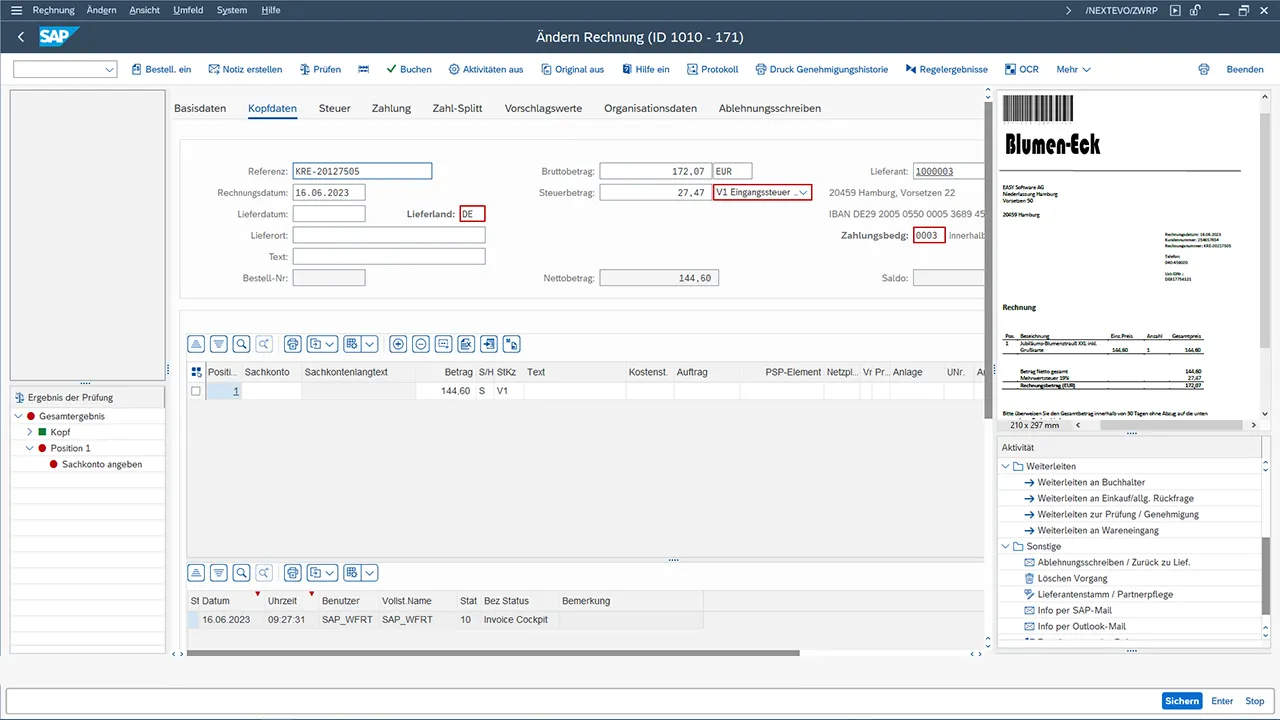
“With the help of the Invoice Cockpit, I have an overview of the status, exceptions, and cash discount periods across all company codes. The flexible workflow reduces downtime and ensures audit-proof approvals.”
compliant archiving
Invoices and attachments are archived in an audit-proof manner, including a complete audit trail of the processing steps. This allows you to efficiently meet internal and external audit requirements. Integration with SAP archiving mechanisms such as ArchiveLink or CMIS is possible.
Archiving
Audit trail
Audit/Compliance
Flexible workflows and approvals
The solution offers flexible workflows for rule-based approvals that require no development effort. Invoices can be checked and approved on the go using SAP Fiori applications provided in the SAP Launchpad. This speeds up approvals and significantly reduces processing times. All invoices are recorded in the SAP invoice receipt book, ensuring transparency and easy retrieval. Escalation management ensures that cash discount periods are adhered to. Multi-level workflows support the dual control principle: Authorized recipients are automatically identified and notified via work items.
Flexible workflows
Mobile approvals
Escalation management
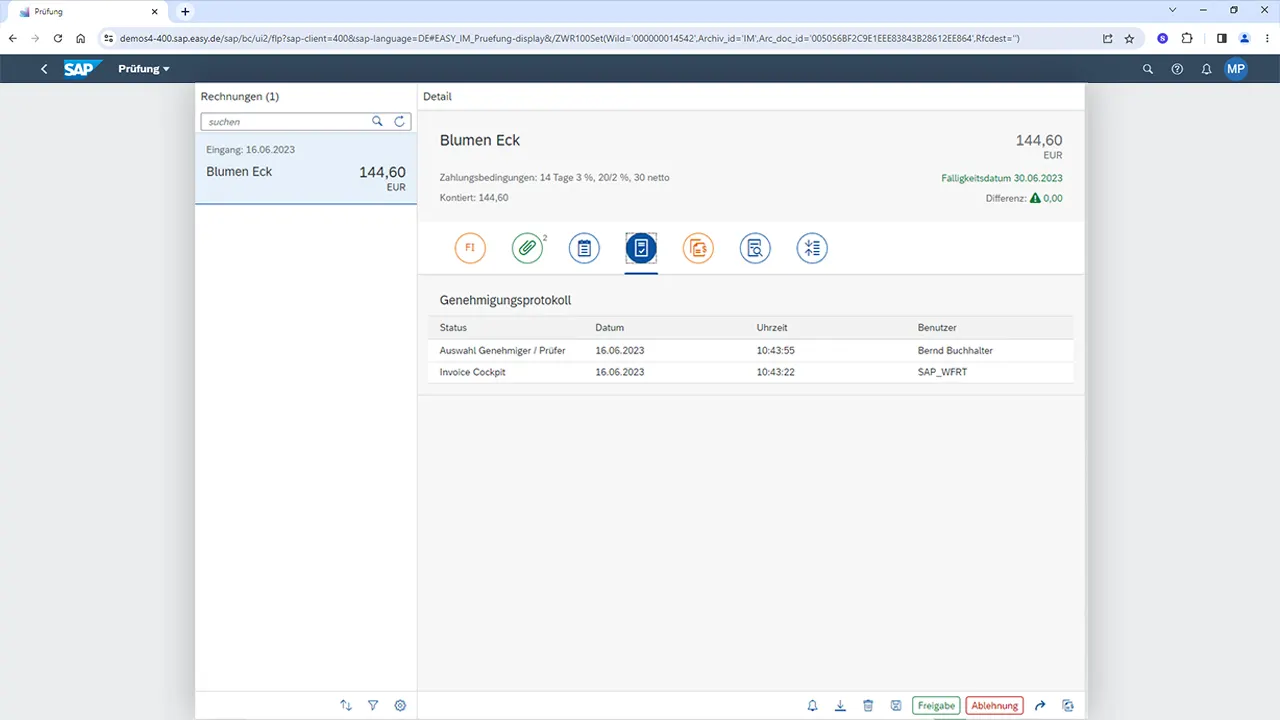
“Mobile invoice approval in SAP is a game changer for our managers. It allows us to make faster decisions and consistently take advantage of discounts.”
Security and compliance
The solution protects your data through encrypted communication and supports configurable authentication procedures. It is developed in accordance with recognized security standards and takes into account the principles of a secure software development process. It complies with data protection regulations. Depending on the operating model, high availability, disaster recovery, and service level agreements with over 99.5% availability are possible – for secure, stable, and compliant operation.
Encryption
Data protection
High availability
Deployment and Compatibility
The solution is server-based and supports SAP S/4HANA Enterprise Management both on-premises and in the Private-Cloud Edition. Internationalized user interfaces and localizations facilitate rollout across multiple company codes and countries. The solution supports Unicode and multiple languages, allowing international documents to be processed without any problems.
On-premises or private cloud
Multilingualism
Global rollout
Advantages of invoice processing in SAP
Faster processes and higher data quality
Automated workflows and mobile approvals speed up the entire invoicing process and reduce manual effort. Intelligent recognition methods and checks ensure data accuracy and reduce the need for reworking. The results are shorter throughput times, lower process costs, and a reliable basis for financial decisions.
End-to-end transparency in the Invoice Cockpit
With the help of the central Invoice Cockpit, teams can view status, bottlenecks, and exceptions in real time. KPIs in dashboards make throughput times, exception rates, and cash discount losses measurable. This allows you to actively take corrective action – per company code, supplier, or product group. This is a significant advantage for reporting and controlling.
Compliance and Audit Readiness
Secure archiving and a complete audit trail ensure audit-compliant processes. Configurable approval rules in Flexible Workflows strengthen internal control. EU data protection as well as secure development and operating processes minimize risks.
Greater acceptance thanks to Fiori UX
The uniform SAP Fiori user interface simplifies training and shortens training periods. Role-based views and context-sensitive actions increase productivity. This leads to greater user satisfaction.
Reduced IT complexity
Native S/4HANA integration eliminates the need for additional middleware and a separate lifecycle for interfaces. Standardized operating models (Private-Cloud Edition) simplify maintenance and upgrades. This keeps your S/4 roadmap lean and future-proof.
FAQ – Frequently asked questions
Which SAP S/4HANA editions are supported?
Support is provided for SAP S/4HANA Enterprise Management On-Premises and SAP S/4HANA Enterprise Management in the private cloud.
Do we need additional interfaces or middleware?
No, the solution is integrated into S/4HANA and works directly in the core – without additional external interfaces.
Is there flexible workflow support for approvals?
Yes, the S/4HANA Flexible Workflow is used, including rules for amount limits and substitute rules.
What is the achievable level of automation?
Depending on document quality, master data maintenance, and PO reference, automation levels of up to 90% are possible.
How do mobile approvals work?
Mobile approvals are carried out via responsive SAP Fiori applications based on SAP UI, which are provided in the SAP Launchpad. This means that approvals can be conveniently carried out via smartphone or tablet.
How are invoices archived and logged?
Invoices and processing steps are archived in a compliant manner and fully logged (audit trail). A connection to SAP archiving mechanisms (e.g. archivable repositories) is possible. The original documents (scanned paper documents or email attachments) are stored in an audit-proof manner in the archive connected to SAP. All historical data (like document changes or workflow approvals) relating to the document is also stored.
Which security and compliance standards are addressed?
The solution offers encrypted communication, configurable authentication, a secure SDLC, data protection, audit logging, high availability/disaster recovery, and service levels of > 99.5%.
How is deployment planned?
“Deployed on server” – suitable for on-premises and private-cloud scenarios in the S/4HANA environment.
Is the solution usable internationally?
Yes, the solution is internationalized, meaning that the user interfaces and documentation are available in English and prepared for global requirements.
Are there any external evaluations or certifications?
Yes, the solution is SAP-certified and has been tested for functional correctness using real business scenarios – an important proof of quality, auditability, and compliance.



