BLOG
easy DMS Add-on for Dynamics 365 Business Central
The successor to the popular ERP system from Microsoft is also developing into a best-seller: Microsoft Dynamics 365 Business Central. Unfortunately, this version of the ERP system also has functional gaps, for the document management and archiving, for instance. If you’re seeking a Microsoft Business Central DMS, your search has come to an end.
After all, many of these functional gaps can be filled using add-ons. We demonstrate how straightforwardly this is already taking place today with a DMS add-on, and transform 365 BC into a Business Central DMS for a seamlessly integrated document management.
Business Central DMS from easy: bridging functional gaps
Every company that uses digital document processes requires certain functions – but in the standard version of 365 Business Central, they are lacking. These are the five following document management functionalities – which are provided by the easy for Dynamics 365 Business Central DMS add-on.
- Display of the relevant records in the context of a transaction: for example, the quotation history when creating an order, one of the core functions for a Business Central DMS
- Media-consistent integration of records from adjoining applications, such as email attachments from Microsoft Outlook
- Intelligent search functions within the Business Central ERP system, for finding transaction-related documents quickly and easily
- Compliant archiving of records and documents according to the legal and tax regulations
- Intuitive operation of the document management functions in the Business Central DMS which ensure a hassle-free user experience – ideally without training costs
Document Management in the cloud?
Learn in which areas a digital document management system (DMS) helps. Learn about the legal requirements for a DMS. Learn how to manage business processes completely and within a single application.
The flow of data and records in easy for Dynamics Business Central DMS Add-on
With our DMS add-on solution, we enable Dynamics 365 Business Central to carry out the above-mentioned functions with flying colors. This is due to its cutting-edge design and excellently configured records flow.
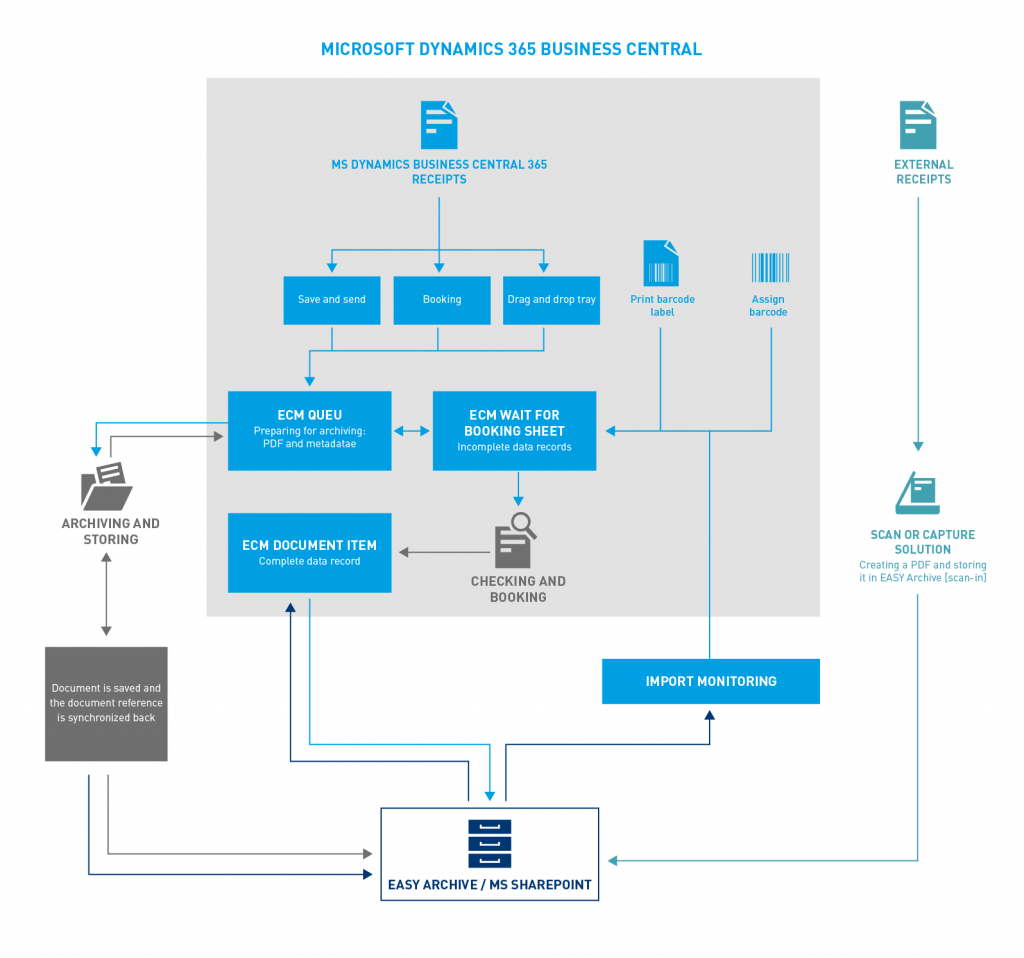
When using the easy for Dynamics 365 BC DMS, we distinguish between three different cases of workflow. In this context, everything revolves around the origin of the record, i.e. its source. For the flow of records in the Business Central DMS, we differentiate between the following things:
- Internal records: The storage/archiving of records that have been self-created in Microsoft Dynamics 365 Business Central, such as sales invoices
- External records: The storage/archiving of records that are sent to the respective company in paper form and are digitalized and archived through scanning, such as purchasing invoices.
- External files: The storage/archiving of files that are collected using drag and drop and stored with a data record in Microsoft Dynamics 365 Business Central, such as PDF files, Office files, emails, drawings, Excel spreadsheets, Word correspondence, or similar.
Regardless of the source of the records in the flow of the records, they are ultimately sent – if necessary – for archiving in the easy archive, the central storage location of the Business Central DMS. Due to the differentiation according to source discussed above, in the Business Central DMS you have additional options for the assignment to the transactions – which makes the daily work in the document management far easier.
A good user interface combines user experience and functionality
Dropzone and Factbox: Both the Dropzone and the FactBox are among the key user interface elements of the Business Central DMS. A practical example from everyday working life also illustrates their advantages: Suppose you receive an email that contains PDF attachments with changes to the delivery conditions of an item. These could be the general terms and conditions, discount arrangements and the like.
With Microsoft Dynamics 365 Business Central alone, the received email would neither be assigned to a transaction nor archived. It would simply disappear among the thousands of other emails. With a Business Central DMS, the easy for Dynamics 365 BC DMS add-on, the situation is different. You choose the matching creditor cards and drag the email into the Dropzone.
After receipt, you drag the email to the Dropzone in the Business Central DMS add-on – and this data record will then be assigned to the creditor and archived. That’s how easy the daily work with the Business Central DMS add-on is. Yet why do FactBox and Dropzone integrate so well with Business Central 365, not only from the perspective of the user, but also functionally?
Processing concept in easy for Dynamics 365 Business Central DMS Add-on
The Business Central DMS add-on is based on a hierarchical concept for assigning and displaying records and documents in five levels
- transaction-related filing: Bringing together what belongs together: Filing level of records within the Business Central DMS add-on that belong to a business transaction; similar to a folder
- record-oriented filing: Unmistakable: Filing level, records are referenced as unique via document number/posting date.
- account-based filing: his is where the assignment to debtors and creditors takes place (“Account type=debtor”, “Account no.=4111”). In addition, records can actually be assigned to general ledger accounts or other financial accounts (e.g. Balance list).
- contact number-oriented filing: This is where an assignment to a contact is made, i.e., someone who is not a debtor or creditor; for example, a company lawyer, external contacts etc.
- project number-oriented filing: A project often contains several documents or external files (timesheets, performance records, sketches, photos, etc.) which can be displayed together when searching for the project number.
These levels are linked with each other on a contextual basis. Whenever you need to search for a document item in the DMS function of easy for Dynamics 365 BC, you can do so conveniently with the Info Box.
How does this work in the Business Central DMS add-on? As soon as a data record is selected on a page with an integrated ECM FactBox, the FactBox presents document items that are filtered according to the rules of the five levels. If, for example, the necessary metadata for the first level (transaction number) is not available, a function automatically checks as to whether the data are available for an assignment/display at the second level. If this is not the case, an assignment/display is attempted in the third level – this procedure then continues automatically up to the fifth level of the Business Central DMS add-on.
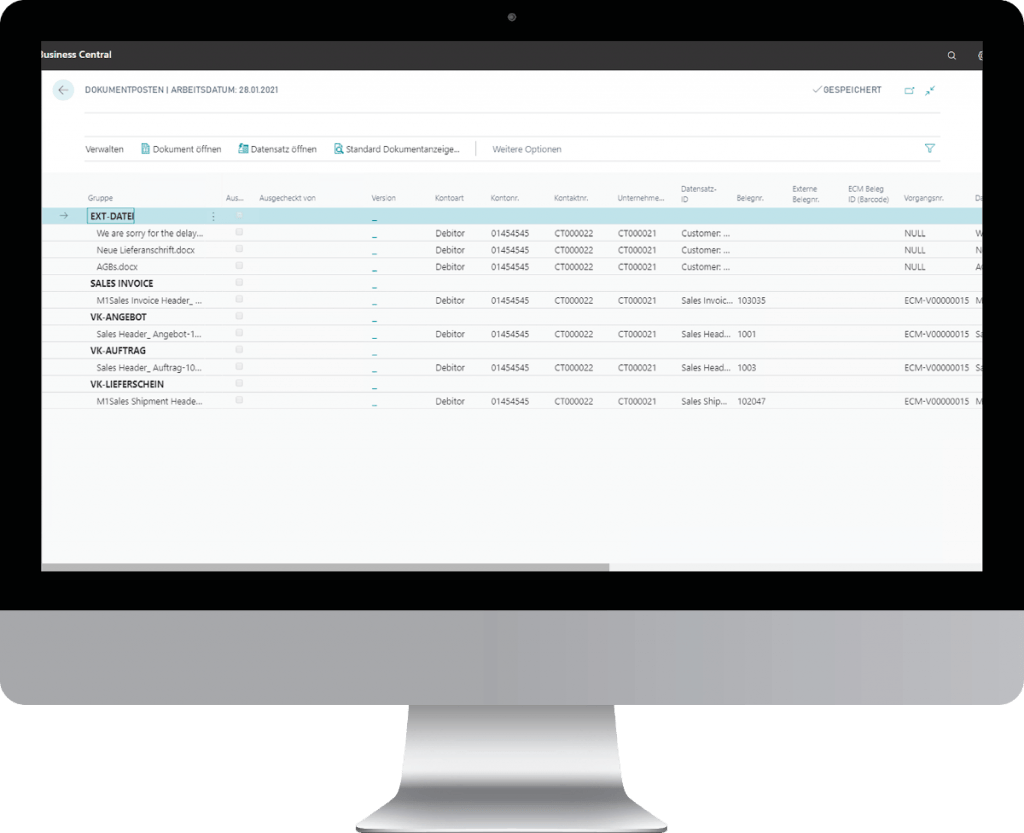
Whatever the individual case may be – the result of the document items compiled in this way is then shown in the FactBox. With the “Open ECM documents” task, it is also possible to open a page that has a structured display of the documents.
With this automatic filter procedure of the Business Central DMS add-on, you always arrive quickly at the appropriate search result, which is preceded by an automated assignment. easy for Dynamics 365 Business Central fills in the functional gaps of the ERP system and supports you with your daily management of documents and records in a unique way.